Knowledge Base
Solution 32071: Creating Vertical Lines and Functions on the TI-Nspire™ CX Family Line of Products.
How do I create vertical lines, vertical functions and vertical piecewise functions on the TI-Nspire family line of products?
To see the template for graphing a vertical line, please follow the steps below to graph X=2.1) Press [home] and add a Graphs App or press [B].
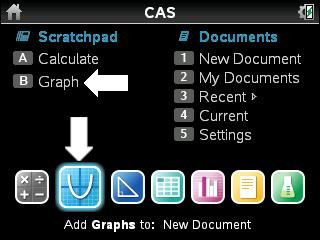
2) Press [menu] [3] [3] [1] [2].
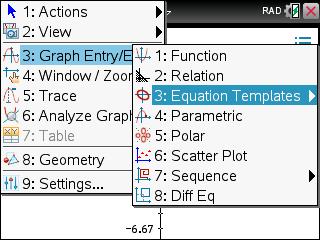
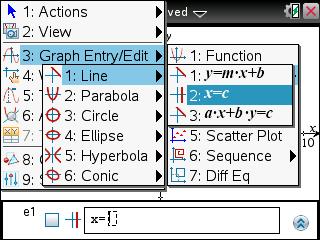
3) Press [2] [enter].
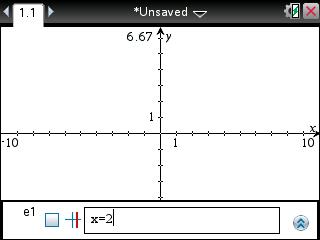
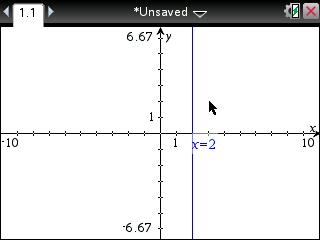
To be able to create vertical functions please follow the example below for X=sin(Y):
1) In a Graphs App press [menu] [3] [2].
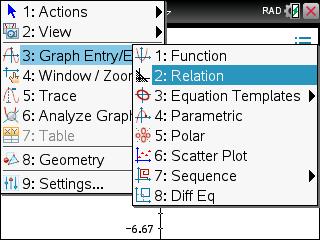
2) Press [X] [=] [S] [I] [N] [(] [Y] [)] [enter].
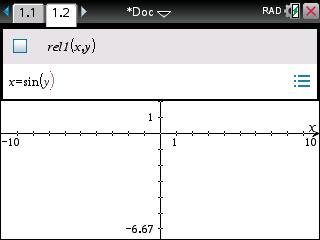
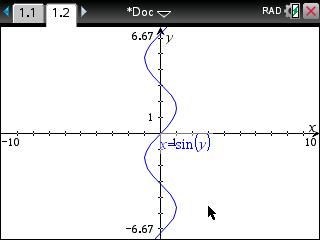
1) In a Graphs App press [menu] [3] [2].
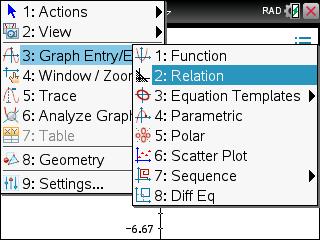
2) Press [X] [=] [P] [I] [E] [C] [E] [W] [I] [S] [E] [(] [(-)] [3] [,] [(-)] [3] [<] [Y] [<] [2] [enter] .
Please Note: To access < command press [Ctrl] [=]. Additionally the "piecewise" command can also be selected from the [Catalog] instead of typed.
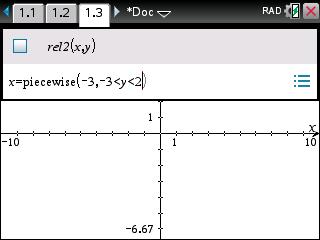
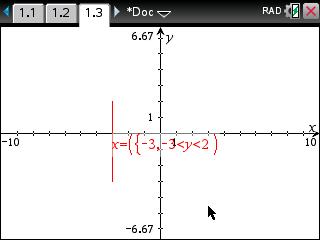
Please see the TI-Nspire CX, TI-Nspire CX CAS, TI-Nspire and TI-Nspire CAS guidebooks for additional information.
