Knowledge Base
Solution 30711: Using The Nextprime() Function On A TI-Nspire™ or TI-Nspire CAS Family Products.
How do I use the nextprime() function on my TI-Nspire or TI-Nspire CAS Product?
Using any version of a TI-Nspire or TI-Nspire CAS Handheld or Software, the nextprime() function can be used to find the prime number immediately after a given number. For example, given the number 34, what 1st prime number that occurs immediately after the number 34?
• Using either the scratchpad or the calculator application, press the catalog button (the open book).• Across the top of the screen, choose the last tab. This is tab 5 on Non CAS Products, or tab 6 on CAS Products.
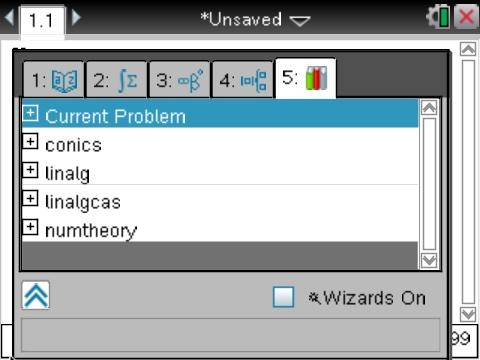
• Scroll to "numtheory", and press [enter], then scroll to "nextprime".
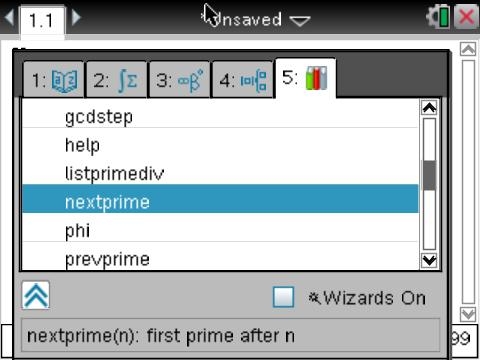
• Press [enter] on "nextprime". This will take you back to your calculator or scratchpad application screen, but now with the function displayed.
• Enter the number "34" in parenthesis, and press [enter]. You should see an answer of 37.
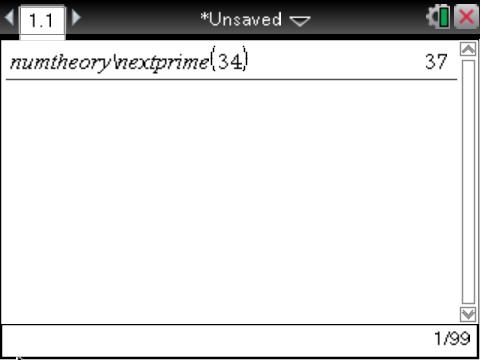
Please Note: This command only accepts whole numbers. So decimal numbers, such as 43.2, return an error if you try to use them with the nextprime() command.
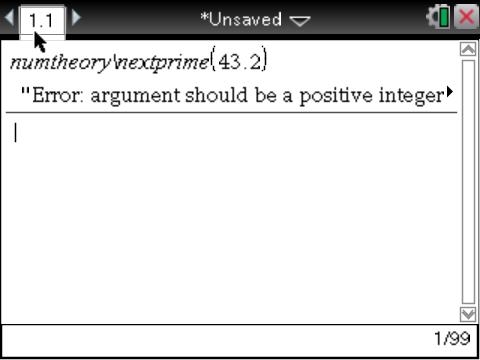
• Also, if you enter a prime number into the command, the exact same prime number will be returned as an answer.
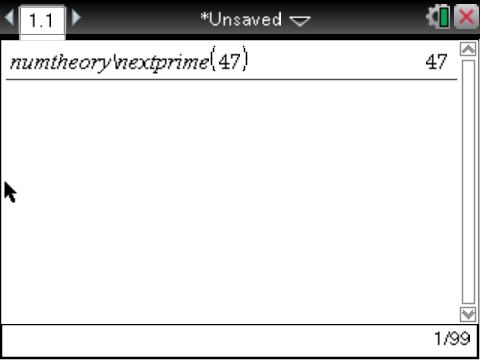
Please see the TI-Nspire CX, TI-Nspire CX CAS, TI-Nspire and TI-Nspire CAS guidebooks for additional information.
