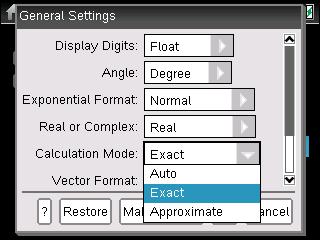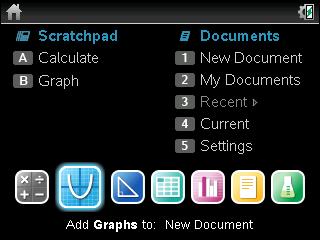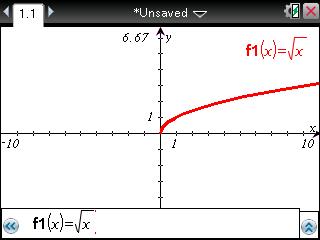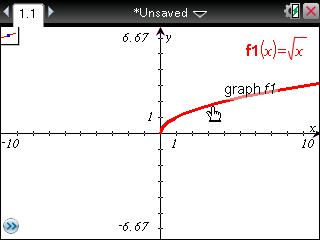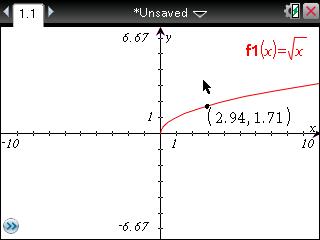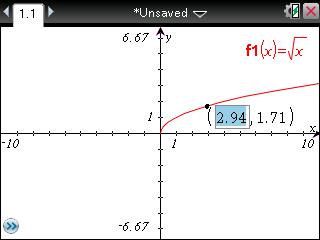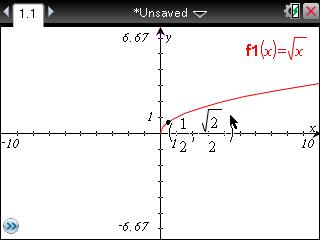Knowledge Base
Solution 29550: Displaying Exact Values for a Point Using the TI-Nspire™ CAS Family Line of Products.
How do I display exact values instead of decimals for a point on a graph using TI-Nspire CAS family line of products?
Users with a TI-Nspire CAS family product can display point coordinates as exact values instead of decimal values. To display as exact values, please see the following example:1) Press [home] [5] [2] [1].
2) Press [tab] [tab] [tab] [tab].
3) Press [►] and use directional keypad to select Exact.
4) Press [enter] [enter].
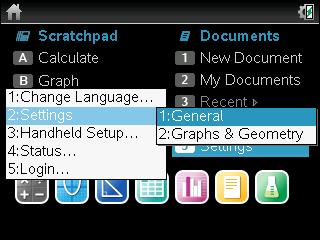
5) Select to add a Graphs page.
6) Press [ctrl] [√] [x] [enter].
7) Press [menu] [7] [2].
8) Place cursor somewhere on the function.
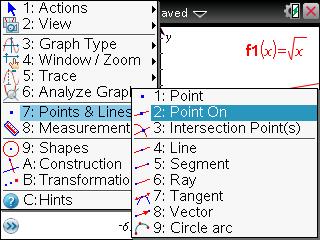
9) Press [enter] [enter] [esc].
10) Move the cursor over the x coordinate until you have the open hand icon.
11) Double-click with the center button to highlight the x value.
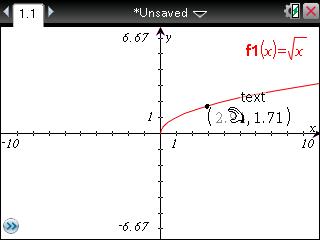
12) Press [1] [/] [2] [enter].
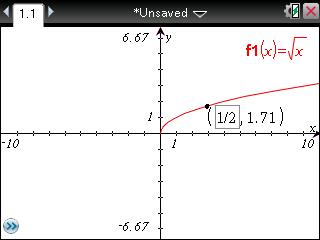
Please Note: Because the TI-Nspire family line of products (without CAS) does not have a Calculation Mode setting of "Exact," the y value will only convert to an exact value on the TI-Nspire CAS family line of products.
Please see the TI-Nspire CX CAS and TI-Nspire CAS guidebooks for additional information.