Knowledge Base
Solution 29190: Creating a Vertical Line to Represent an Asymptote on the
TI-Nspire™ Family Line of Products.
How can I create a vertical line to represent asymptotes on the TI-Nspire family line of products?
The TI-Nspire family line of products does not have a built in way to represent asymptotes. However, if it is known that an asymptote exists please follow the steps below to draw a dashed line representing an asymptote.
Example: f1(X) = ((X-4) x (X+3)) / ((X-4) x (X+5)) has an asymptote at X=-5.
1) Press [home] [B]. Alternatively, click on "Add Graphs".
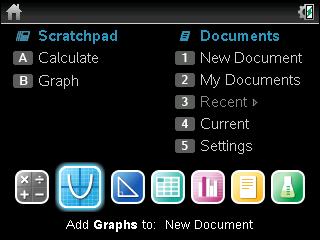
2) Press [(] [(] [X] [-] [4] [)] [x].
3) Press [(] [X] [+] [3] [)] [)] [/].
4) Press [(] [(] [X] [-] [4] [)] [x].
5) Press [(] [X] [+] [5] [)] [)].
6) Press [enter].
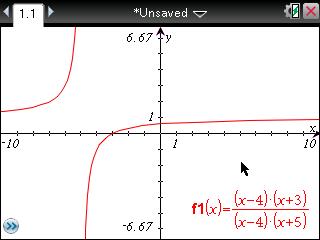
7) Press [menu] [8] [4] [1].
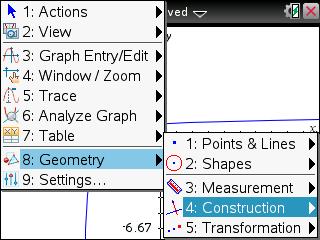
8) Move the cursor to the approximate place the asymptote intersects the x-axis.
9) Press [enter] [enter].
10) A vertical line and a point on the x-axis will appear.
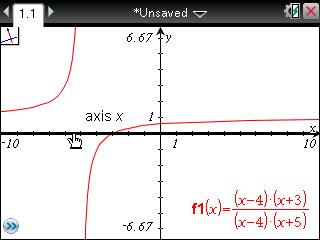
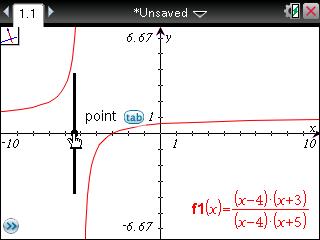
11) To be more precise, press [menu] [1] [8].
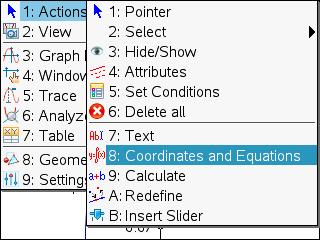
12) Move the cursor over the point and press [enter].
13) Move the coordinates to a desired location and press [enter] [esc].
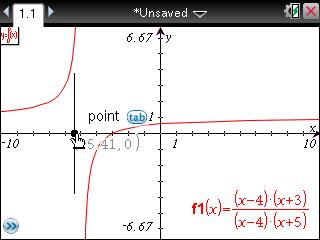
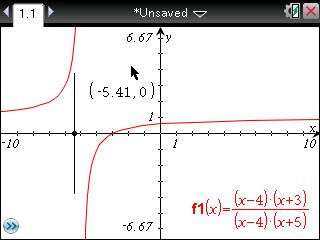
14) Move the cursor to the x coordinate and press [enter] [enter].
15) Press [(-)] [5] [enter].
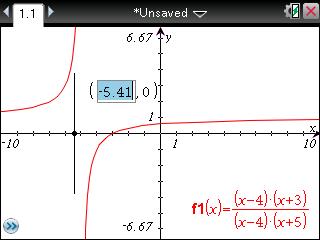
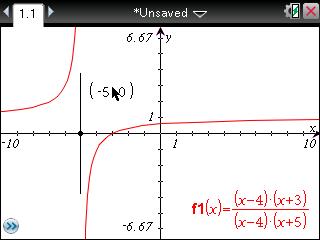
16) Press [menu] [1] [4].
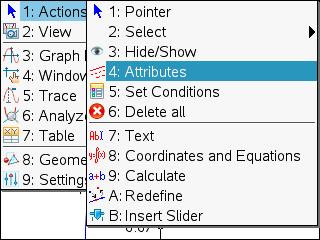
17) Move to the vertical line and press [enter].
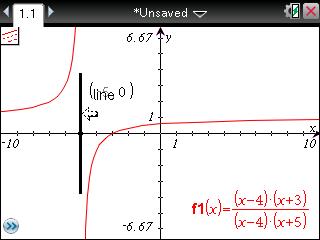
18) Press [▼] [►] [►].
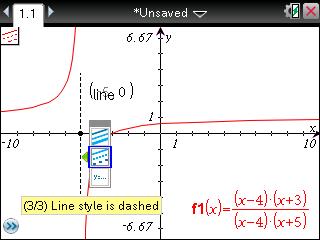
19) Press [enter] [esc].
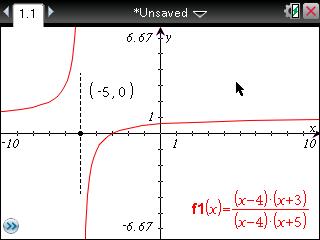
Please see the TI-Nspire family guidebooks for additional information.
