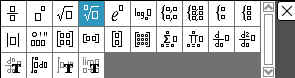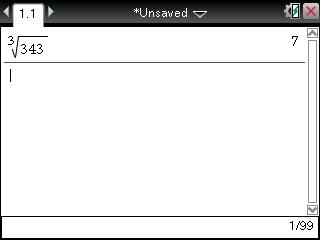Knowledge Base
Solution 29131: Calculating nth Roots Using the TI-Nspire™ Family Products.
How do I calculate nth roots (cubed roots, fourth roots, etc) using the TI-Nspire family products?
To calculate nth roots using the TI-Nspire family products, follow the example below. Texas Instruments recommends all TI-Nspire family users update the handheld and computer software to the latest operating system. More information on the latest operating system can be found at the TI-Nspire family latest software website.
Example: Calculate the cubed root of 343
• Press [home] [1] to insert a "New Document". If prompted to save the existing document, choose "Yes" or "No". Press [1] or [enter] to insert the "Calculator" application into the New Document.
• To select the nth root template, press the math template key which is located directly to the left of the [9] key. The nth root template is the 4th option on the 1st row. If using a Clickpad family handheld, press [ctrl] [n√x].
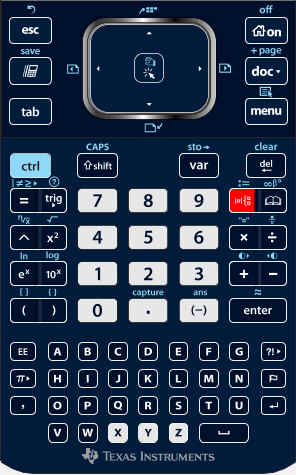
• In the top box, input 3 and press [tab] to scroll to the bottom box.
• In the bottom box, input 343 and press [enter]. The solution of 7 should be displayed.
NOTE: To calculate fourth roots, fifth roots, etc, simply change the value in the top box.
Please see the TI-Nspire family guidebooks for additional information.