Knowledge Base
Solution 24770: Solving a System of Linear Equations on the TI-Nspire™ Family.
How do I simultaneously solve a system of linear equations on the TI-Nspire family?
Simultaneously solving a system of linear equations on the TI-Nspire family products can be done using the simult( command. The following example will solve x and y for the equations:
For Example:
x + 2y = 1
3x + 4y = -1
1) Press [home] [A] or add a Calculator app. This is the first option on the available icons at the bottom.
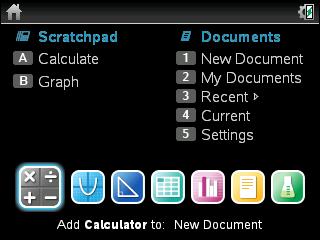
2) Press [catalog] [S].
3) Scroll to simult( and press [enter].
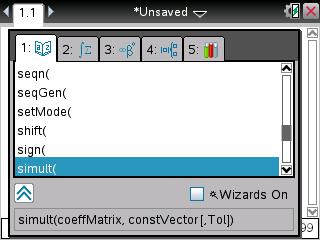
4) Press [template]. This is the key located to the right of [9].
5) Scroll to the second row, sixth column and press [enter].
6) Press [del] [2] [tab] [del] [2] [enter].
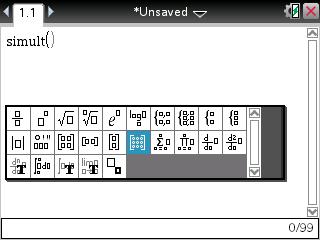
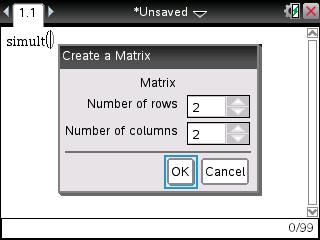
7) Press [1] [tab] [2] [tab] [3] [tab] [4] [tab].
8) Press [,] [template].
9) Scroll to the second row, fifth column and press [enter].
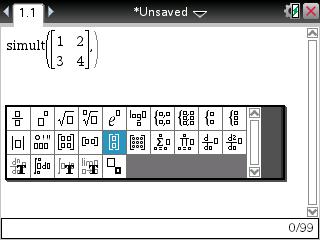
10) Press [1] [tab] [(-)] [1] [enter].
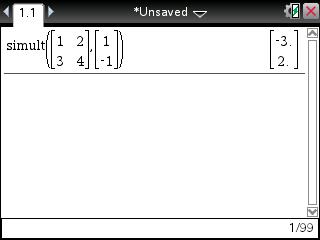
TI-Nspire CAS family:
In addition to using the simult( command, the TI-Nspire CAS family can also use the solve( command and the simultaneous equation template to solve simultaneous equations:
1) Press [menu] [3] [1].
2a) If you have Touchpad Press [template key]
2b) If you have ClickPad Press [ctrl] [multiplication sign] to access the template menu.
3) Scroll to the first row, ninth column.
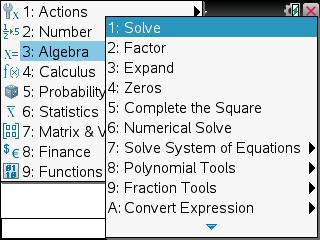
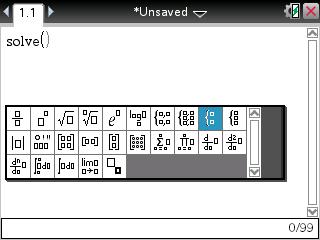
4) Press [X] [+] [2] [Y] [=] [1] [tab].
5) Press [3] [X] [+] [4] [Y] [=] [(-)] [1].
6) Press [tab] [,] [X] [,] [Y] [enter].
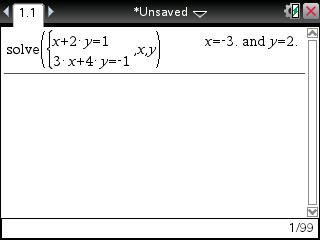
Please see the TI-Nspire CX, TI-Nspire CX CAS, TI-Nspire and TI-Nspire CAS guidebooks for additional information.
