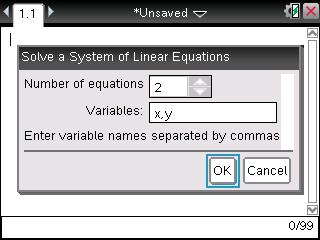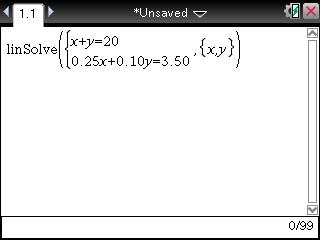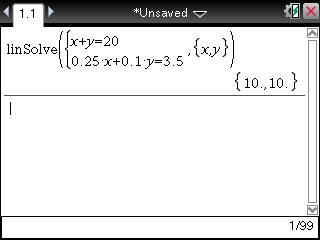Knowledge Base
Solution 24690: Solving Systems of Linear Equations Using the TI-Nspire™ Family Products.
How do I solve a system of linear equations using the TI-Nspire family products?
To solve a system of linear equations using the TI-Nspire family products, the "Calculator" application and "Solve System of Linear Equations..." template must be used. Texas Instruments recommends all TI-Nspire family users update the handheld and computer software to the latest operating system. More information on the latest operating system can be found at the TI-Nspire family latest software website. An example system of linear equations is below:
Example: Dan has (20) coins in his pocket and the coins total up to $3.50. The coins are only quarters and dimes. How many quarters and dimes does Dan have in his pocket?
From the example above, the following (2) equations can be written: x+y=20 and 0.25x+0.10y=3.50.
1) Press [home] [1] to create a new document. If prompted to save the existing document, choose "Yes" or "No". Press [1] to insert the Calculator application.
2) Press [menu] [3] [7] [2] to access the Solve System of Linear Equations... template. For the "Number of Equations" option, select "2" and for the "Variables" option, input "x,y". Press [enter] to continue.
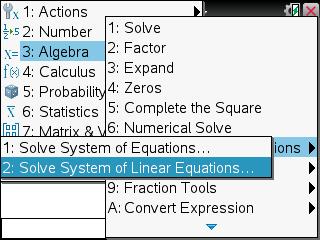
3) The linSolve( ) command is now copied to the Calculator application. In the first box, input x+y=20. Press the [tab] key to move to the second box and input 0.25x+0.10y=3.50.
4) Press [enter] to solve the system of linear equations. The handheld should return {10,10} which means Dan has (10) quarters and (10) dimes in his pocket.
Please see the TI-Nspire family handheld and computer software guidebooks for additional information.