Knowledge Base
Solution 24070: Unable to Change a Function into a Family of Functions From the Calculator Application Using the TI-Nspire™ Family.
Why am I unable to change a function into a family of functions from the calculator App on my TI-Nspire family?
Once an item is defined as a function, such as f1(x)=x, or as a family of functions, such as f1(x)={1,2,3}x; it can be changed to the other type from the Graphs Application but you will need to manually update the graph.
For instance, after graphing the function f1(x)=x, entering in Define f1():={1,2,3}x from another application such as Calculator Application will update the entry line but not the graph.
To redefine a function to a family of functions please follow the steps below.
• Press [home] and choose to add a Graphs Application. This is the second option of icons listed at the bottom.
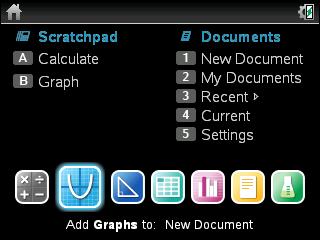
• Press [X] [enter].
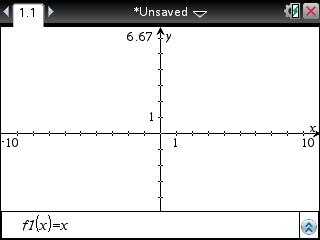
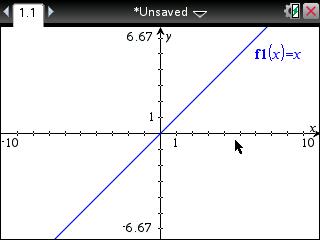
• Press [home] and choose to add a Calculator App. This is the first option of icons listed at the bottom.
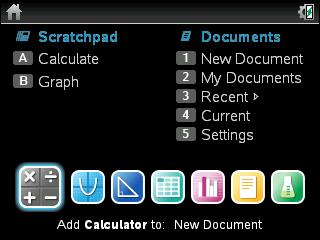
• Press [menu] [1] [1].
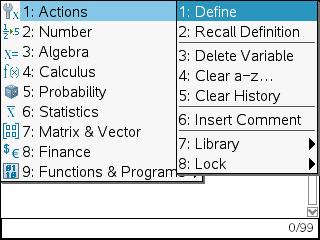
• Press [F] [1] [(] [►].
• Press [=] [ctrl] [{] [1] [,] [2] [.] [3].
• Press [►] [X] [enter].
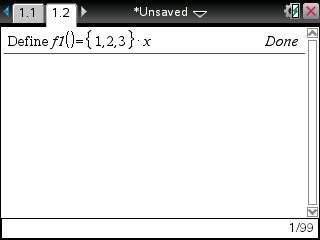
• Press [ctrl] [◄] to toggle back to the graph.
• Press [ctrl] [G].
• Scroll to f1(x)={1,2,3}x
• Press [enter]
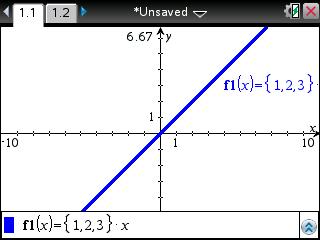
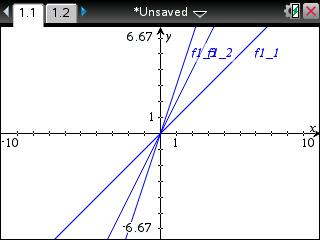
Please see the TI-Nspire family guidebooks for more information.
