Knowledge Base
Solution 23071: Performing Unit Conversions Using the TI-Nspire™ CAS Family Handheld.
How do I perform units conversions using the TI-Nspire CAS family handheld?
To perform unit conversions using the TI-Nspire CAS family handheld, please follow the steps listed below. Texas Instruments recommends all TI-Nspire CAS users update the handheld to the latest operating system. More information on the latest operating system can be found at the TI-Nspire CAS latest software page.
Example: Convert 24.5 feet to inches.
1) Press [home].
2) Press 1: New Document.
3) Press 1: Add Calculator to insert the "Calculator" application.
4) Input 24.5 and press [catalog] [3].
5) Scroll to Length and press [enter] to expand the category. Scroll to (_ft) and press [enter].
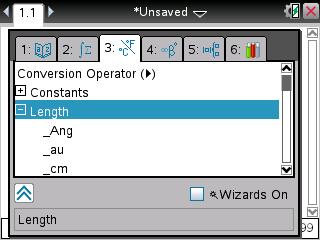
6) Press [catalog] and select the "Conversion Operator (►)" symbol by scrolling to the top of the catalog and pressing [enter].
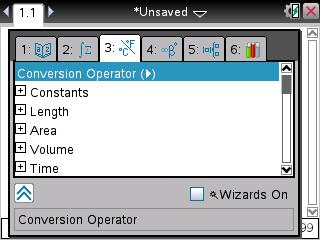
7) Press [catalog] and scroll to the option for inches (_in) and press [enter].
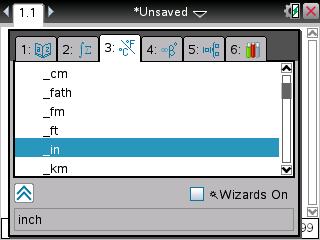
8) Press [enter] again to complete the conversion.
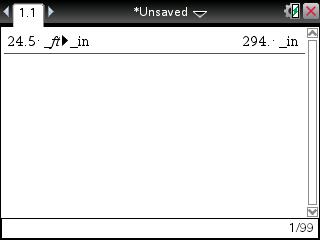
Please Note: The only exception to the rule (when performing unit conversions) is when converting temperature.
1) Press [home].2) Press 1: New Document.
3) Press 1: Add Calculator to insert the "Calculator" application.
4) Press [catalog] [3], scroll to the "Temperature" category and press [enter] to expand the category.
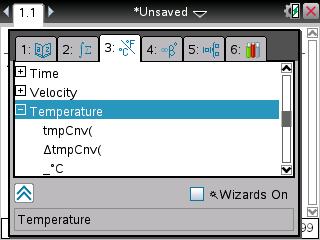
5) Scroll to the "tmpCnv(" function and press [enter].
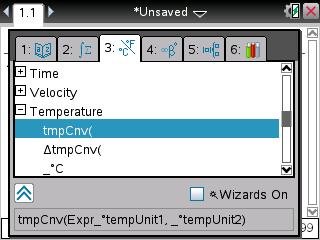
6) Input 32, press [catalog] and _°C and press [enter].
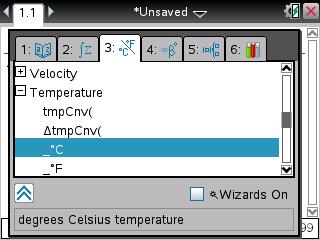
7) Press [,] to insert a comma.
8) Press [catalog], _°F and press [enter].
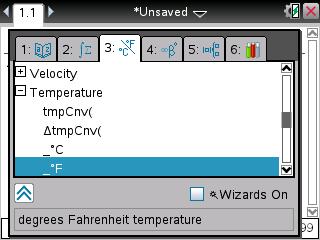
9) Press [enter] again to complete the conversion.
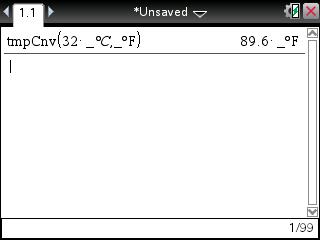
Please see the TI-Nspire CAS family guidebooks for additional information.
