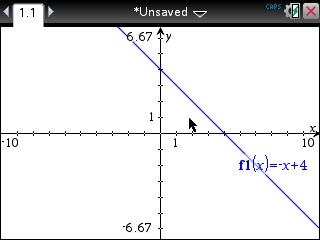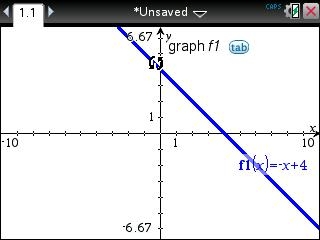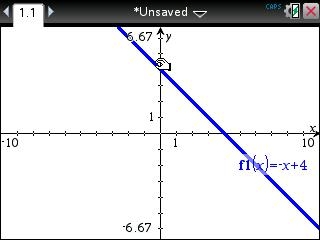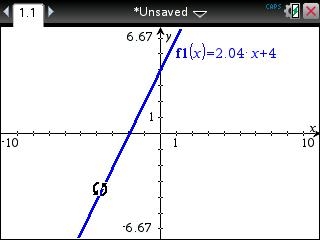Knowledge Base
Solution 22951: Translating, Rotating, or Stretching a Graphed Function Using the TI-Nspire™ Family Products.
How do I translate, rotate, or stretch a function I have graphed using the TI-Nspire Family Products?
To translate, rotate, or stretch a graphed function using the TI-Nspire family products, follow the steps listed below. Texas Instruments recommends all TI-Nspire family users update the handheld and software to the latest operating system. More information on the latest operating system can be found at the TI-Nspire and TI-Nspire CAS latest software pages.
The following types of functions can be manipulated (translated, rotated, stretched) using the Graphs application:
Linear function; y=b
Linear function; y=a*x+b
Quadratic function; y=a(x-b)^2+c
Exponential function; y=exp(a*x+b)+c
Exponential function; y=b*exp(a*x)+c
Exponential function; y=d*exp(a*x+b)+c
Logarithmic function; y=a*ln(c*x+b)+d
Cosinusoidal function; y=a*cos(c*x+b)+d
• To insert the Graphs application, press [home] [1] [2]. The cursor will blink to the right of f1(x)=, indicating that the handheld is ready for input.
• Input the function -X+4 and press [enter] to graph.
• To rotate the graphed function, using the touchpad, move the cursor to a point on the graph near the top or bottom of the function.
• Press [ctrl] [click button] (button in the middle of the arrow keys) to "close" the hand and lock on the selected point.
• Use the arrow keys to rotate the graphed function. When the desired graph is displayed, press [enter] to save the changes.