Solution 34844: Using the Chi-Squared Goodness of Fit Test on the TI-83 Plus and TI-84 Plus Family of Graphing Calculators.
How can I use the Chi-Squared Goodness of Fit test on the TI-83 Plus and TI-84 Plus Family of Graphing Calculators?
The command for the Chi-Squared Goodness of Fit test is located under the STAT-TESTS menu.
Please see the below example:
L1: {16,25,22,8,10}
L2: {16.2,21.6,16.2,14.4,12.6}
Calculate the Chi-Squared goodness of fit test for these data.
Solution:
1) Press [STAT][ENTER] to enter the STATS editor.
2) Enter the numbers in L1 and L2.
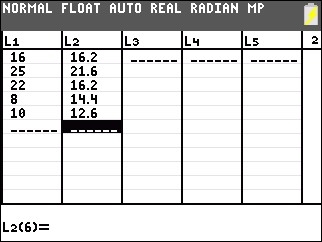
3) Press [2nd][QUIT].
4) Press [STAT].
5) Press [→] [→] to select the TESTS Menu.
6) Select D:c2 GOF-Test...
Please Note:
L1 is the list of observed values, Observed must contain all integers
greater than or equal to 0. L2 the list of expected values, expected is
created upon successful completion of Chi-Squared Goodness of Fit test.
df is the degree of freedom, df is the (number of sample categories)
minus (number of estimated parameters for the selected distribution plus
1).

7) Select Calculate and Press [ENTER]. Chi-Squared= 5.995149912 and p=.3066911386 should be displayed.
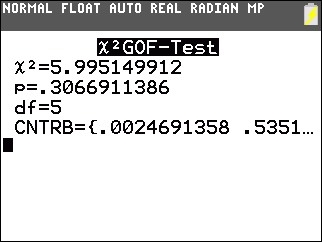
Please see the TI-84 Plus Family guidebooks for additional information.
