Solution 34775: Displaying Input and Output in Line Wrap on the TI-84 Plus Family of Graphing Calculators.
When entering data into my calculator, why does the input line continue off the screen instead of scrolling to the next line?
On the TI-84 Plus family of graphing calculators the input and output may display across the screen instead of scrolling to the next line (line wrap).
This is similar to the way scientific calculators (TI-30XS MultiView, TI-34 MultiView, etc) display the input and output as well.
Below are screenshots with this feature enabled:
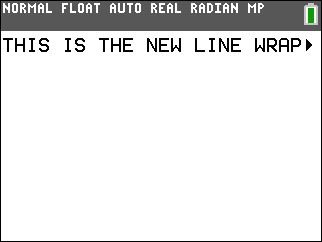
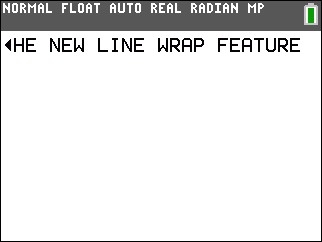
This
feature can be disabled by switching to CLASSIC mode using the steps
below:
1) Press [MODE].
2) Using the arrow keys, highlight the MATHPRINT option.
3) Press the [right arrow] key to highlight CLASSIC and press [ENTER].
4) Press [2nd] [QUIT] to return to the home screen.
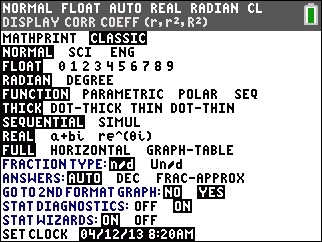
Now,
when the input or output reaches the end of the line, the handheld will
split the input or output and display it on the next line (this is
known as line wrap).
Below is a screenshot with the line wrap feature (CLASSIC mode) enabled:

Please see the TI-84 Plus Family guidebooks for additional information.
Last updated: 6/28/2023
