Solution 34774: Using Boolean Logic on the TI-83 Plus and TI-84 Plus Family of Graphing Calculators.
How do I perform Boolean Logic operations on the TI-83 Plus and TI-84 Plus family of graphing calculators?
Boolean Operators are often used in programs to control program flow and in graphing to control the graph of the function over specific values. Values are interpreted as Zero (false) or nonzero (true).The Logic menu can be accessed by pressing [2ND] [TEST] [►].
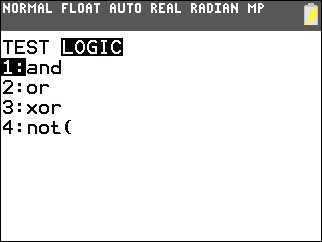
LOGIC
• and Both values are nonzero (true).
• or at least one value is nonzero (true).
• xor only one value is zero (false).
• not( the value is zero (false).
and, or, and xor (exclusive or) return a value of 1 if an expression is true or 0 if an expression is false, according to the table below. valueA and valueB can be real numbers, expressions, or lists.
The syntax for each is listed below.
• ValueA and valueB
• ValueA or valueB
• ValueA xor valueB
• not(valueA)
Example:
Perform the operations below.
7 and 15
7 or 15
7 xor 15
not(15)
• Press [7] [2ND] [TEST] [►] [1] [1] [5] [ENTER]
• Press [7] [2ND] [TEST] [►] [2] [1] [5] [ENTER]
• Press [7] [2ND] [TEST] [►] [3] [1] [5] [ENTER]
• Press [2ND] [TEST] [►] [4] [1] [5] [)] [ENTER]
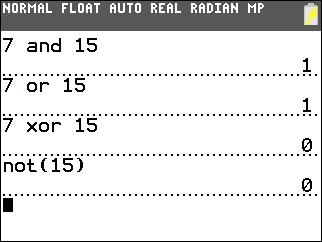
Please see the TI-83 Plus and TI-84 Plus Family guidebooks for additional information.
Last updated: 6/28/2023
