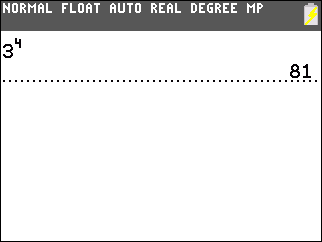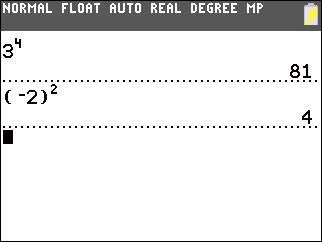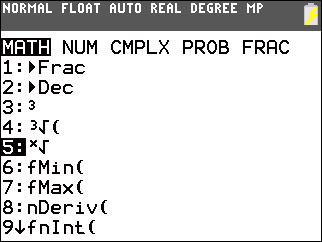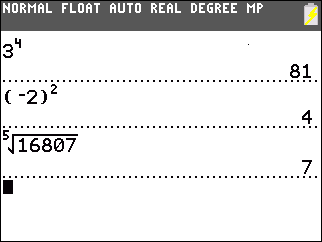Solution 34754: Calculating nth Powers and nth Roots on the TI-83 Plus and TI-84 Plus Family of Graphing Calculators.
How do I calculate nth powers and nth roots on the TI-83 Plus and TI-84 Plus family of graphing calculators?
To calculate nth powers and nth roots using the on the on the TI-83 Plus and TI-84 Plus family of graphing calculators, follow the examples below:
nth Powers
To raise a number by an exponent, use the caret key labeled as [^].
Example: 34 = ?
• Press [3].
• Press [^].
• Press [4].
• Press [ENTER] to complete the calculation.
Example: -22 = ?
• Press [ ( ] [(-)]. The [(-)] key is called the negate key and is located below [3].
• Press [2] [ ) ].
• Press [^] [2].
• Press [ENTER] to complete the calculation.
NOTE: Since the handheld evaluates the negate symbol as multiplying the value by (-1), and exponents come before multiplication using the Order of Operations, the handheld will evaluate -22 as (-4). Thus, negative values will need to be enclosed in parentheses to compute the desired solution of 4.
nth Roots
To find the nth root of a number, use the nth root command (x√). To input the nth root command, press [MATH] [5].
Example: Find the 5th root of 16807.
• Press [5].
• Press [MATH] [5].
• Press [1] [6] [8] [0] [7].
• Press [ENTER] to complete the calculation.
Please see the TI-83 Plus and TI-84 Plus Family guidebooks for additional information.