Solution 34733: Performing Degrees, Minutes, Seconds (DMS) Conversions on the TI-83 Plus and TI-84 Plus Family of Graphing Calculators.
How do I perform degrees, minutes, seconds (DMS) conversions on the TI-83 Plus and TI-84 Plus family of graphing calculators?
The TI-83 Plus and TI-84 Plus family of graphing calculators recognize a number as degrees, minutes, seconds (DMS) when that number is input using the following format:15°12'8"
The above number would be interpreted as 15 degrees, 12 minutes and 8 seconds.
Below is an example of how to convert a number from decimal degrees to degrees, minutes, seconds.
Example: Convert the number 15.375 into degrees, minutes, seconds.
• Make sure the handheld is in DEGREE mode by pressing [MODE], scrolling to DEGREE and pressing [ENTER]. Press [2nd] [MODE] to QUIT and return to the home screen.
• Input 15.375.
• Press [2nd] [APPS] to access the ANGLE menu, then press the [4] key to select the ►DMS function (convert to degrees, minutes, seconds).
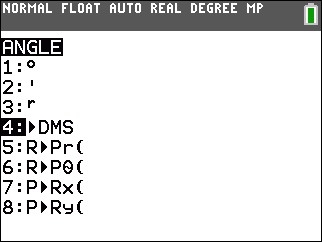
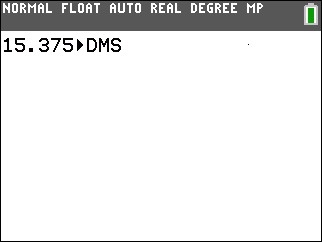
• Press [ENTER] to complete the conversion process.
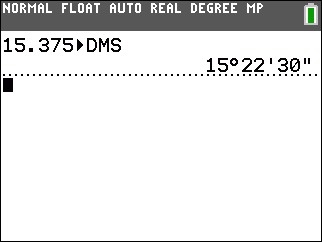
Below is an example of how to convert a number from degrees, minutes, seconds to decimal degrees.
Example: Convert the number 15°22'30" into decimal degrees.
• Input 15, then press [2nd] [APPS] [1] to input the degrees symbol.
• Input 22, then press [2nd] [APPS] [2] to input the minutes symbol.
• Input 30, then press [ALPHA] [+] to input the seconds symbol. Press [ENTER] to complete the conversion process.
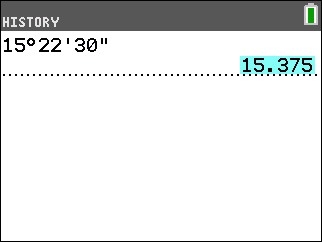
Please see the TI-83 Plus and TI-84 Plus Family guidebooks for additional information.
