Solution 34672: Graphing the Fibonacci Sequence on the TI-83 Plus and TI-84 Plus Family of Graphing Calculators.
How can I graph the Fibonacci sequence on the TI-83 Plus and TI-84 Plus family of graphing calculators?
In a Fibonacci sequence the first two terms are 1 and 1. Each succeeding term is the sum of the two immediately preceding terms. Follow the procedure below to graph the Fibonacci sequence:
1) Press [mode]
2) Press [↓] [↓] [↓] [→] [→] [→] to select SEQ and press [enter]
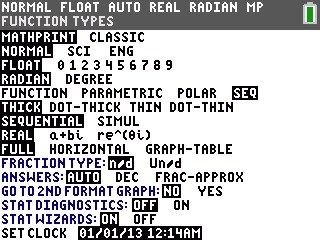
3) Press [Y=].
4) For nMin= press [↑] [1] [enter]
5) For u(n)= press [2nd] [7] [ ( ] [X,T,θ,n] [-] [1] [ ) ] [+] [2ND] [7] [ ( ] [X,T,θ,n] [-] [2] [ ) ] [enter]
6) For u(nMin)= press [2nd] [ ( ] [1] [,] [1] [2nd] [ ) ]
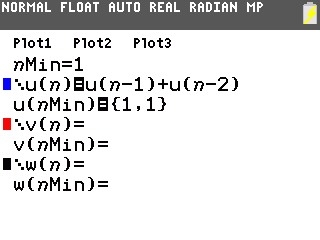
7) Press [zoom] then [6] to select 6:ZStandard.
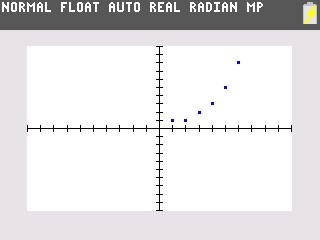
8) To view the table press [2nd] [window] to setup the table options.
9) Press [1] [enter] to set the table to start at 1.
10) Press [2nd] [graph] to see the table of n and u(n).
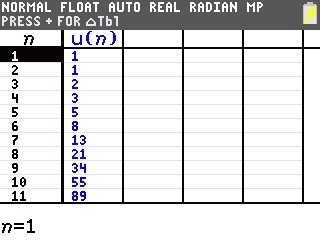
Please see the TI-83 Plus and TI-84 Plus Family guidebooks for additional information.
Last updated: 7/10/2023
