Solution 34619: Finding the Limit of a Function on the TI-83 Plus and TI-84 Plus Family of Graphing Calculators.
How can I find the limits on the TI-83 Plus and TI-84 Plus family of graphing calculators?
While there is no built in function that can easily find the limits on the calculator, there is a work around. Using the example (x+1)/(x-1) let us find the limit as X approaches 3:1) Press [Y=]
2) Press [ ( ] [X,T,θ,n] [+] [1] [ ) ] [/] [ ( ] [X,T,θ,n] [-] [1] [ ) ]
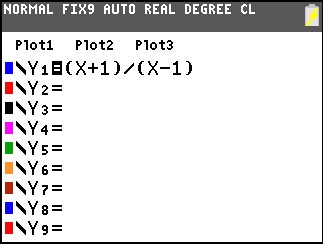
3) Press [zoom] [6] to select 6:Zstandard and set default window settings.
4) Press [window] then [ (-) ] [5] [enter] [5] [enter] to change the Xmin and Xmax.
4) Press [graph] to display the graph.
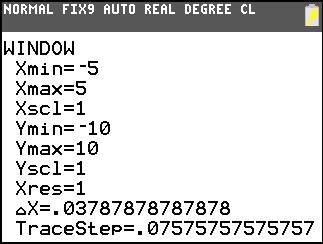
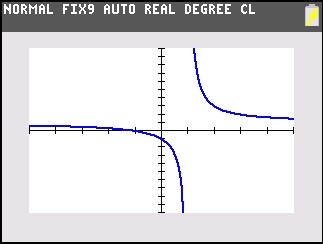
5) Press [2nd] followed by [window].
6) Press [2] [.] [9] [6] to start the table near 3 and press [↓] [.] [0] [1] to set the table step.
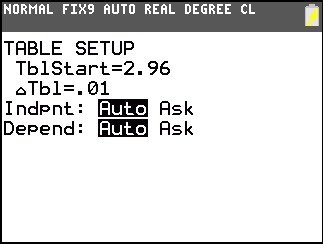
7) Press [2nd] followed by [graph] to display the table.
8) Looking at the numbers in the table as x approaches 3.
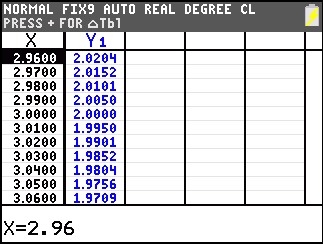
This will give us the limit as X approaches 3, which is equal to 2.
Please see the TI-83 Plus and TI-84 Plus Family guidebooks for additional information.
Last updated: 7/17/2023
