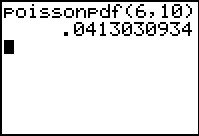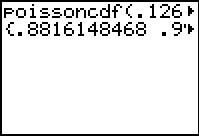Solution 27230: Performing a Poisson PDF and Poisson CDF on the TI-83 Plus Family of Graphing Calculators.
How do I use the poissonpdf or possioncdf command on the TI-83 Plus family of graphing calculators?
The command poissonpdf( computes a probability at x for the discrete Poisson distribution with the specified mean μ. Please note that μ must be any real number that is greater than zero; x may be an integer or a list of integers. The syntax is as follows:
poissonpdf(μ, x)
The command poissoncdf( computes a cumulative probability at x for the discrete Poisson distribution with a specified mean μ. Please note that μ must be any real number that is greater than zero; x may be any real number or a list of real numbers. The syntax is as follows:
poissoncdf(μ, x)
Example: Given μ=6 and x=10 find the probability for the discrete Poisson distribution:
1) Press [2nd] [VARS] to access the DISTR menu
2) Press [ALPHA] [APPS] to select B:poissonpdf(
3) Press [6] [,] [1] [0] [)] [ENTER] to display the result
Example: Given μ=.126 and x={0,1,2,3} find the probability for the discrete Poisson distribution:
1) Press [2nd] [VARS] to access the DISTR menu
2) Press [ALPHA] [PRGM] to select C:poissoncdf(
3) Press [.] [1] [2] [6] [,]
4) Press [2nd] [ ( ] [0] [,] [1] [,] [2] [,] [3]
5) Press [2nd] [ ) ] [ ) ] [ENTER] to display the result
Please see the TI-83 Plus Family guidebooks for additional information.
Last updated: 7/25/2023