Solution 21690: Multiplying a Matrix Row by a Value on the TI-83 Plus and TI-84 Plus Family of Graphing Calculators.
How can I multiply a row of a matrix by a value on the TI-83 Plus and TI-84 Plus family of graphing calculators?
To multiply a row within a matrix by a single value, please follow the example listed below:
Example: MATRIX [A]
First row - 1,2,3
Second row - 4,5,6
Third row - 7,8,9
Solution:
1) Create a new matrix by pressing [2nd] [MATRIX] and scrolling over to EDIT. The user can create a new matrix or edit a pre-existing matrix by selecting one of the matrices (A-J). Press [ENTER] to edit the selected matrix.
2) Once a matrix name has been selected, the user will be prompted for the dimensions of the matrix. For this example, create a 3 X 3 matrix. If done correctly, the display will show 3 rows and 3 columns filled with zeros.
3) Input the first, second and third rows from the example values given.
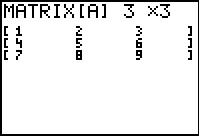
4) Once all values have been entered, press [2nd] [MODE] to return to the home screen of the calculator.
5) Press [2nd] [MATRIX], scroll over to MATH, scroll down to E: *row( and press [ENTER]. This will paste the *row( command onto the home screen.
6) The syntax for the *row( command is: *row(single mulitplied value,matrix name,matrix row).
7) For this example, input: *row(5,[A],2)
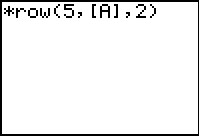
8) Press [ENTER] to multiply row 2 in matrix [A] by 5.
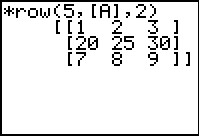
Please see the TI-83 Plus and TI-84 Plus Family guidebooks for additional information.
