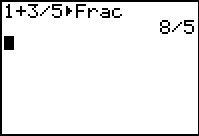Solution 11942: Converting Mixed Numbers to Improper Fractions on the TI-83 Plus Family of Graphing Calculators.
How do I convert mixed numbers to improper fractions on the TI-83 Plus family of graphing calculators?
To convert mixed numbers to improper fractions on the TI-83 Plus family of graphing calculators, follow the example below.
Example: Convert 1 3⁄5 to an improper fraction.
1) Input 1 and press [+].
2) Input 3 and press [÷].
3) Input 5 and
press [MATH] [1] to select the ►FRAC function.
4) Press [ENTER].
Example: Convert 9/6 to a mixed number.
The TI-83 Plus family of graphing calculators do not have a command to directly to convert to a fraction to a mixed number but you can use two different commands to get the whole number and fractional parts
1) Press [Math] then [→] to select the "NUM" menu.
2) Press [3] to select the iPart function.
3) Input 9 [÷] 6 [ ) ] and press [Enter] to display the whole number 1
4) Press [Math] then [→] to select the "NUM" menu.
5) Press [4] to select the fPart function.
6) Input 9 [÷] 6 [ ) ]
7) Press [Math] then [1] to select the ►FRAC function.
8) Press [Enter] to display the fractional part 1/2
Adding the two parts together you get a result of 1+1/2.
Please see the TI-83 Plus Family guidebooks for additional information.
Last updated: 7/30/2024