Solution 11767: Graphing an Ellipse on a Texas Instruments Graphing Calculator.
How do I graph an ellipse on a Texas Instruments graphing calculator?
To input an ellipse into the Y= Editor of a TI graphing calculator, the equation for the ellipse would need to solved in terms of y. The example below will demonstrate how to graph an ellipse.
For Example:
Graph an ellipse where a=1, b=1, and the center of the ellipse is at point (5,6).
1) The equation for an ellipse with its center at point (h,k) is,
((x-h)2/a2)+((y-k)2/b2)=1
2) With substitution,
((x-5)2/12)+((y-6)2/12)=1
3) After solving for y, the results are:
y = -(-x2+10x-24)+6
and
y = (-x2+10x-24)+6
4) The equations can now be entered into the Y= Editor to display the graph of the ellipse.
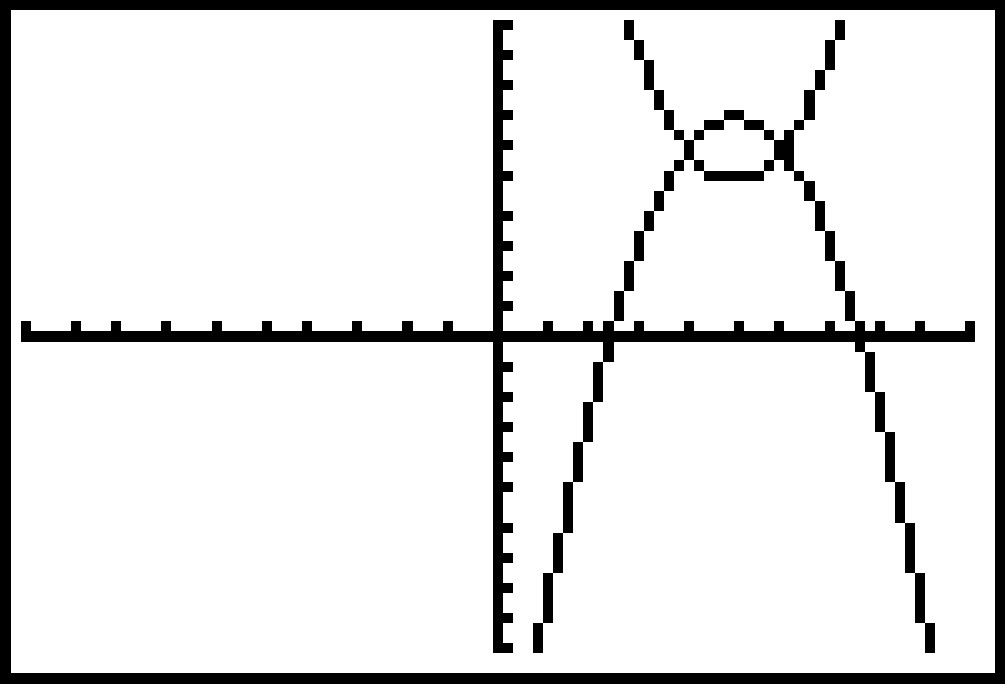
Please see the TI Graphing family guidebooks for additional information.
TI-83 Plus family and TI-84 Plus family owners can take advantage of the free Conic Graphing App, which provides a simple way to graph the four conic shapes.
TI-Nspire Family Handheld owners can graph an ellipse directly using Equation Template from the Graph page, please see the TI-Nspire CX, TI-Nspire CX CAS, TI-Nspire and TI-Nspire CAS guidebooks for additional information.
