Solution 12666: Locating a Graphing Calculator's Unique Product ID Number.
Each TI Flash-based graphing calculator has a distinct product ID number. These units are listed below:
• TI-73 Explorer™
• TI-83 Plus
• TI-83 Plus Silver Edition
• TI-84 Plus
• TI-84 Plus Silver Edition
• TI-89
• TI-89 Titanium
• TI-92 Plus
• Voyage™ 200
Procedure
for Locating Product ID on the TI-73 Explorer, TI-83 Plus, TI-83 Plus
Silver Edition, TI-84 Plus, and TI-84 Plus Silver Edition:
• Press [ON]
• Press [2nd]
• Press [+] (notice the word "MEM" written above the key)
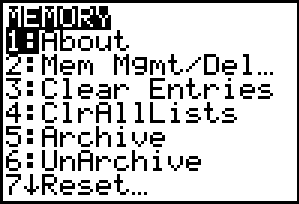
• Press [1] ("About")
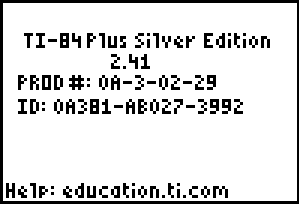
The 14-digit product ID# should now be displayed.
Procedure for Locating the Product ID on the TI-89, TI-89 Titanium, TI-92 Plus, and Voyage 200:
• Press [ON]
• Press [F1]
• Highlight "About"
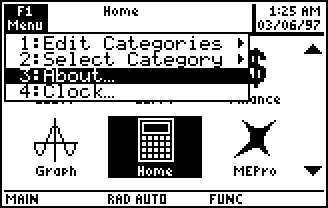
• Press [ENTER]
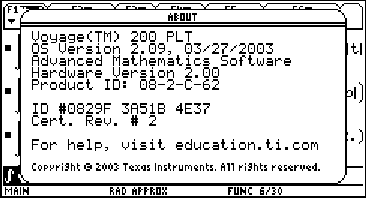
The14-digit product ID# should now be displayed.
Procedure for Locating the Product ID using TI Connect™
• Open TI Connect.
• With the calculator connected to the TI Connectivity Cable, open Device Info.
• Device Info will poll the calculator for information and display it in the Device Info dialog.
The
calculator ID will be displayed as Device ID. From here, you can save
the information by clicking file and choosing save. This will save the
information into a standard text document (.txt file) which can be read
by a variety of programs.
Also, the ID List tab displays IDs
associated to that calculator. From here, the IDs can be copied and
pasted into any Windows® program.
