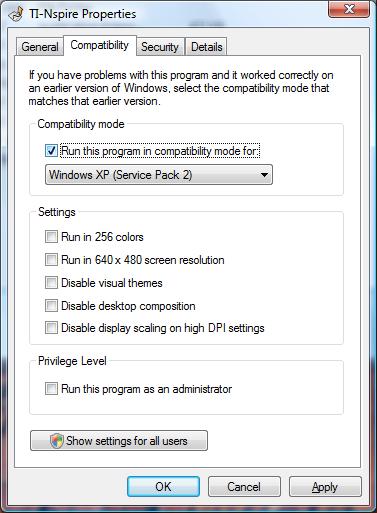Knowledge Base
Solution 23070: TI-Nspire™ or TI-SmartView ™ Family Computer Software Gives an Error 5003 or 5002 When I Try to Run the Application.
Why does the TI-Nspire or TI-SmartView family software give an error code 5003 and 5002 when I try to run it?
If the compatibility mode option is selected when using the TI-Nspire and TI-Nspire CAS computer software, then problems may arise with running the application, the "Save", "Save As" or "Open" functions. This compatibility mode option for executables instructs the installed Windows® operating system to emulate older Windows® operating systems (such as Windows 98 or Windows 2000) when executing that program. To resolve this issue:
• Click on “Start” and choose “Run”.
• In the "Run" dialog box, input C:\Program Files\TI Education\TI-Nspire or C:\Program Files\TI Education\TI-Nspire CAS depending on which version of the software is installed.
• Right-click on the ti-nspire.exe or ti-nspirecas.exe file and choose "Properties".
• Click on the "Compatibility" tab.
• If it is checked, please uncheck the option "Run this Program in Compatibility Mode for:".
• Click the "OK" button to save the changes.
After following the procedures above, try running the TI-Nspire family computer software. The "Save", "Save As" and "Open" options should now work.
If the issue persists and the TI-Nspire family computer software returns error 5003 and/or 5002, please contact TI Cares.
Please see the TI-Nspire family computer software guidebooks for additional information.