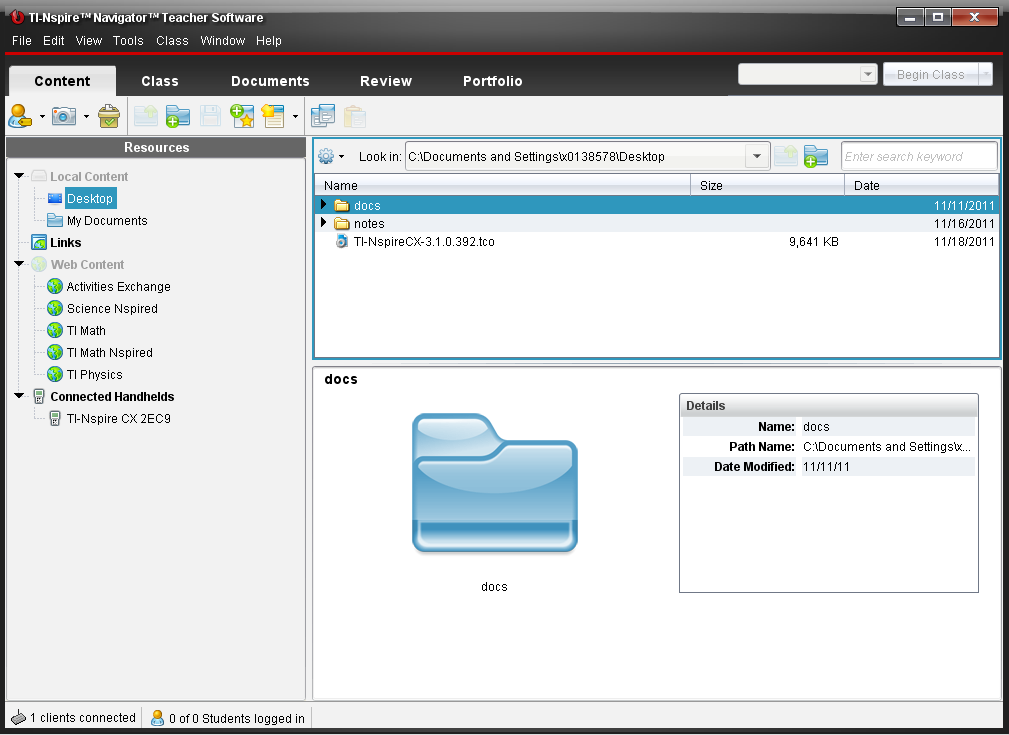Knowledge Base
Solution 30271: Transferring Documents to TI-Nspire™ Family Handhelds Using the TI-Nspire™ Navigator™ Software.
How do I transfer files to TI-Nspire family handhelds using the TI-Nspire Navigator software?
Files can be transferring to multiple calculators at once using the transfer tool.• First, save the documents or operating systems you want to transfer to this computer.
• Next, connect the calculators to the navigator system using cradles, wireless adapters, or usb
cords. You do not have to have a class started to transfer documents.
• In the Navigator menu bar, go to Tools >> Transfer Tool.
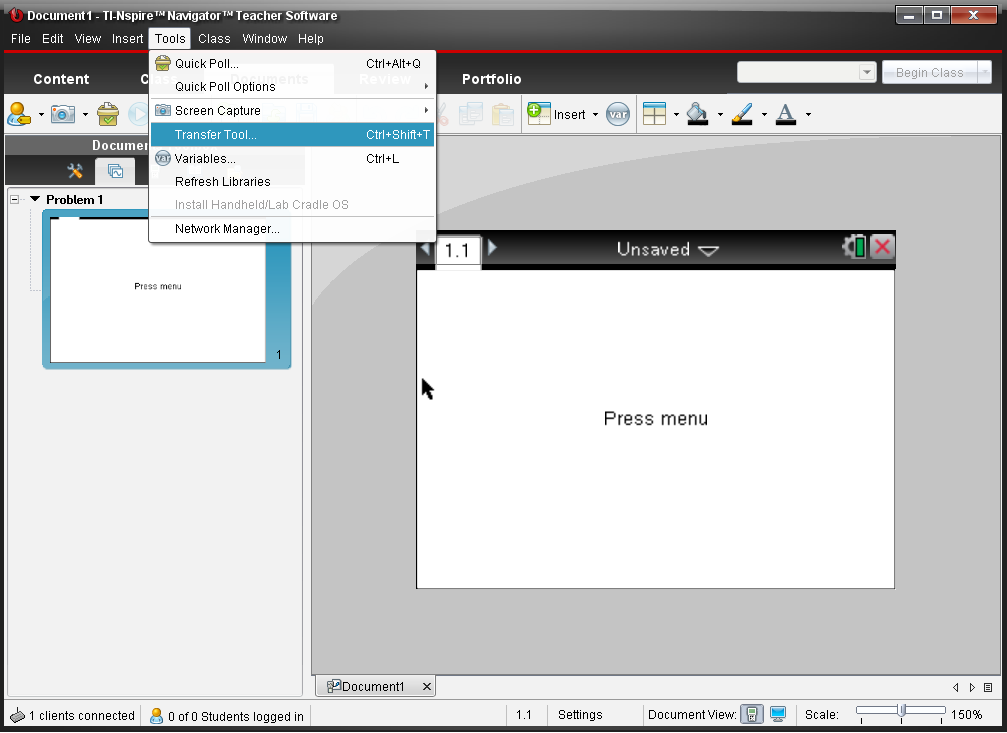
• To add files to the transfer list, click on "Add to Transfer List" and select the files saved to the computer.
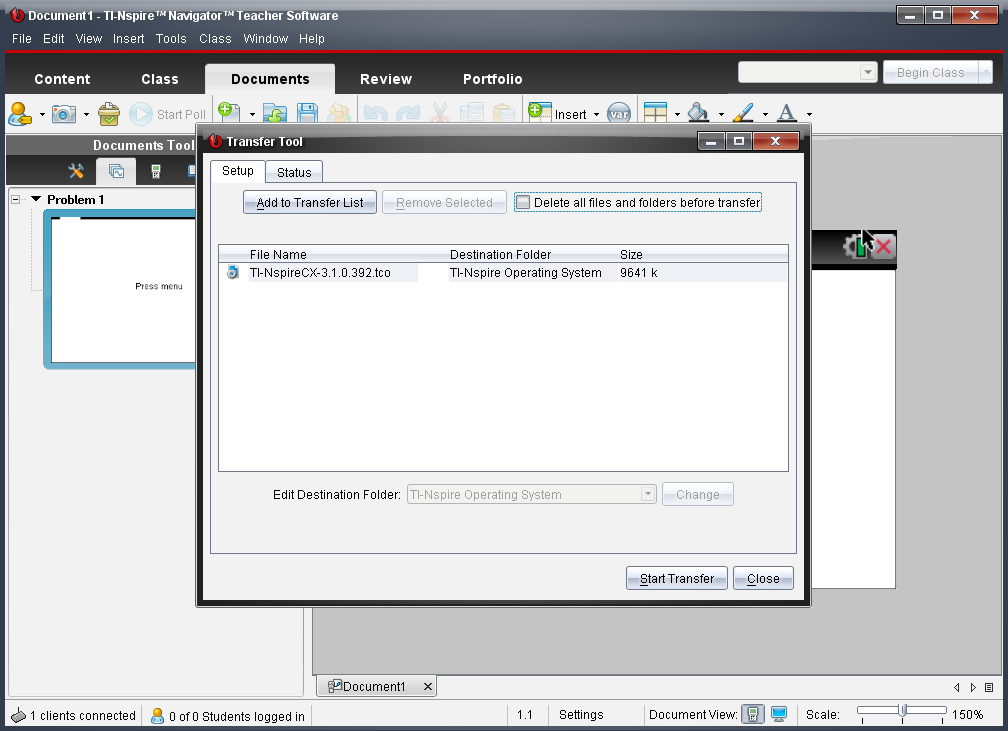
• Next, click on "Start Transfer" and the files will transfer to the connected devices. It may take a few minutes to transfer large files to multiple calculators.
If you do not want to use the transfer tool, there is an alternate process of transferring documents.
• First, go to the "Content" tab. You will see a list of all calculators currently connected to the Navigator system.
• Drag and drop the files from your computer to the calculator you want to transfer them to.