Knowledge Base
Solution 15505: Adjusting the Speed of a Script on the TI-SmartView™ Emulator Software.
Can I adjust the speed of a script in TI-SmartView?
The speed at which each key press in a script is executed can be varied, from Slow (approximately one key press every 5 seconds) to Fast (approximately one every 1/2 second).
• With a TI-SmartView Script File open click [Scripts] then [Adjust Script Speed].
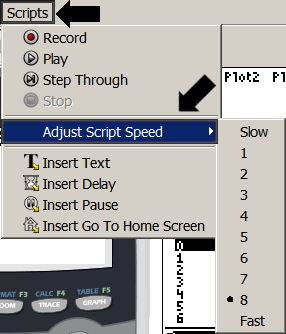
• In the "Adjust Script Speed" submenu, click a speed in the displayed range.
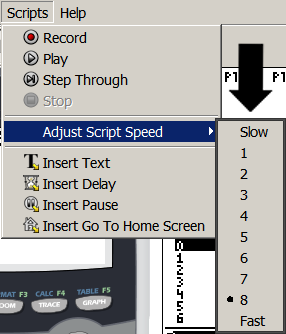
Please Note: The slider in the script’s toolbar can also be used to adjust the speed by dragging the slider to the appropriate position.
Additional Note: The speed setting affects every key press in the script, which may cause undesired effects. Suppose the script enters numbers such as 425,237,234. Setting the speed to one key press every 2 seconds takes 18 seconds to enter the number. Instead, use a faster speed and insert pauses or delays at certain points in the script.
Please see the TI-SmartView guidebook for additional information.
