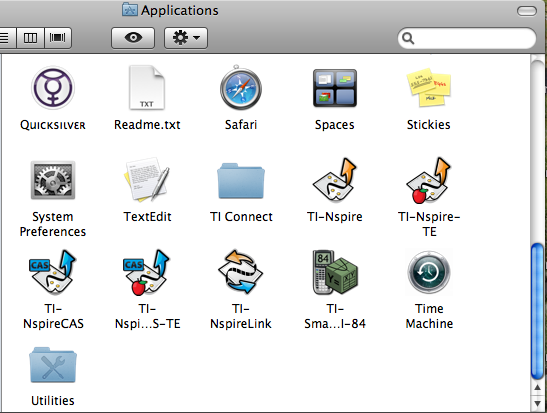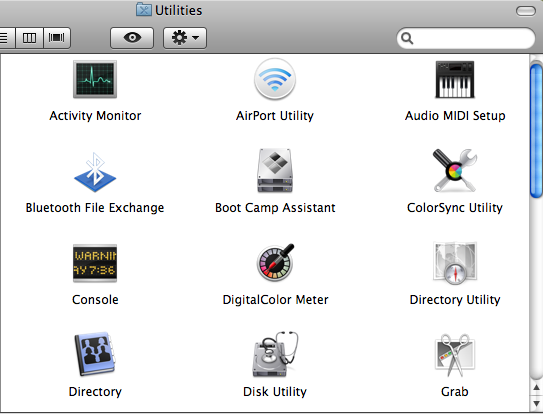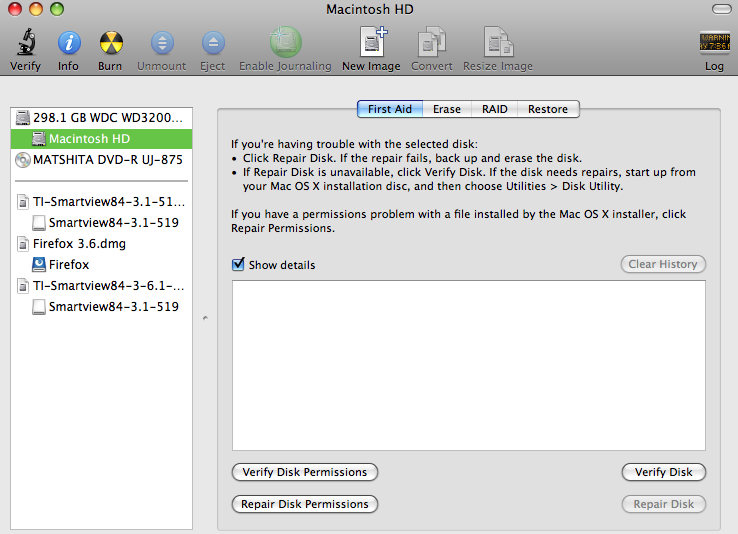Knowledge Base
Solution 26411: Troubleshooting Software That Won't Install Or Run On A Mac® Due To Insufficient Admin Privileges
How do I reset my Mac® disk permissions so that I can install my Texas Instruments™ software?
If you are trying to install some Texas Instruments software onto your Mac 10.5 computer, but are receiving a message that says you do not have sufficient administrative privileges to do so, you should try and reset your Mac disk permissions. From there, if you are trying to install the software, proceed with the installation as normal. But if you are trying to run the software, then try to launch the program once more. To reset your disk permissions, please follow the steps below:
- Click on Applications
- Choose Utilities
- Click on Disk Utility
- Click on Hard Drive
- Lastly, click on Repair Disk Permissions
It might take several minutes for the process to be completed, depending upon the size of the hard drive. When the process is completed, close the Disk Utility and try to install or run the software again. If this procedure does not work, please contact us for further support.