Solution 32811: Using the Ceiling() Function on the TI-Nspire™ Family Products.
How do I use the ceiling() function on the TI-Nspire family products?
The ceiling() function returns the nearest integer that is greater than or equal to its argument. The argument can be a real number, complex number, list, or matrix.
To perform this function, please see the examples listed below.
Example 1: Using an Integer (0.456):
1) Press [home].
2) Press 1: Add Calculator.
3) Press [catalog] which is the button with the picture of the open book.
4) On the first tab, press [C], scroll to ceiling(, and press [enter].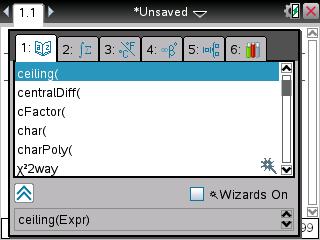
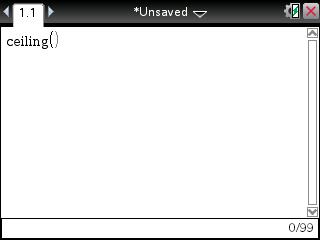
5) Input [0] [.] [4] [5] [6] in the parenthesis next to ceiling and press [enter].
6) It will return 1 as the answer.
Example 2: Using a List ({-3.1, 1, 2.5})
1) Press [home].
2) Press 1: Add Calculator.
3) Press [catalog] which is the button with the picture of the open book.
4) On the first tab, press [C], scroll to ceiling(, and press [enter].
5) Input [ctrl] [{ }] [(-)] [3] [.] [1] [,] [1] [,] [2] [.] [5] in the parenthesis next to ceiling and press [enter].
6) The displayed answer will show {-3,1, 3}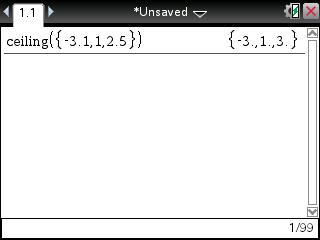
Example 3: Using a Matrix ([0,-3.2i; 1.3, 4])
1) Press [home].
2) Press 1: Add Calculator.
3) Press [catalog] which is the button with the picture of the open book.
4) On the first tab, press [C], scroll to ceiling(, and press [enter].
5) Input [ctrl] [ [ ] ] [0] [,] [(-)] [3] [.] [2] [p] arrow over to select [i] by pressing [enter].
6) Input [,] [1] [.] [3] [,] [4] in the parenthesis next to ceiling and press [enter].
7) It will return [0 -3 i 2 4] as the answer.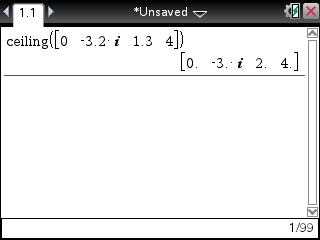
Please see the TI-Nspire family products guidebooks for additional information.
