Solution 30691: Degrees, Minutes, Seconds (DMS) Conversions on the TI-89 Family, TI-92 Family and Voyage 200™ Graphing Calculators.
How do I perform degrees, minutes, seconds (DMS) conversions using the TI-89 family, TI-92 Family, and Voyage 200 graphing calculators?
The TI-89 family, TI-92 family and Voyage 200 graphing calculators recognizes a number as degrees, minutes, seconds (DMS) when that number is input using the following format:
Below is an example of how to convert a number from decimal degrees to degrees, minutes, seconds.
Example: Convert the number 5.5 into degrees, minutes, seconds.
- Be sure the calculator is set to Radian mode before beginning
- Press [MODE] and scroll down to the Angle line
- Scroll to the right using the right arrow
- Select RADIAN and press [Enter] twice
From the home screen:
- Enter the number 5.5
- Press [2ND] [5] for the Math Menu
- Select 2: Angle
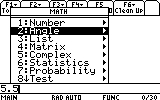
- Select 8: >DMS and press [ENTER]
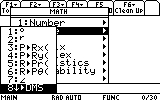
- The answer will be written in DMS format: 315° 7' 36.4344"
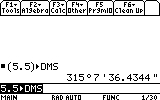
Please see the TI-89 family, TI-92 family and Voyage 200 guidebooks for additional information.
