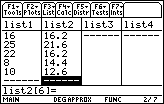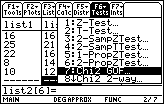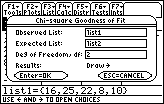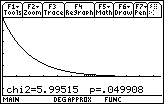Solution 28011: Using the Chi-Squared Goodness of Fit Test on the TI-89 Family, TI-92 Plus, or Voyage™ 200 Graphing Calculators.
How can I use the Chi-Squared Goodness of Fit test on the TI-89 Family, TI-92 Plus, or Voyage 200?
To use the chi-squared goodness of fit test on a TI-89 family, TI-92 Plus, or Voyage 200 use the Statistics with List Editor App.
Using the lists below and a degree of freedom of 2, follow the steps below to calculate and draw the chi-squared goodness of fit test:
List 1: {16,25,22,8,10}
List 2: {16.2,21.6,16.2,14.4,12.6}
1) Press [APPS] and press [ENTER] on Statistics with List Editor App.
2) Press [▼] [1] [6] [ENTER].
3) Press [2] [5] [ENTER].
4) Press [2] [2] [ENTER].
5) Press [8] [ENTER].
6) Press [1] [0] [ENTER] [►].
7) Press [1] [6] [.] [2] [ENTER].
8) Press [2] [1] [.] [6] [ENTER].
9) Press [1] [6] [.] [2] [ENTER].
10) Press [1] [4] [.] [4] [ENTER].
11) Press [1] [2] [.] [6] [ENTER].
12) Press [2nd] [F6] to access the Test Menu.
13) Press [7] for Chi2 GOF.
14) Press [2ND] [ALPHA] [L] [I] [S] [T] [ALPHA] [1].
15) Press [▼] [2ND] [ALPHA] [L] [I] [S] [T] [ALPHA] [2].
16) Press [▼] [2] [▼] [►].
17) Using the directional keypad choose Calculate or Draw.
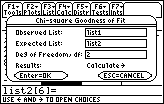
18) Press [ENTER] [ENTER].
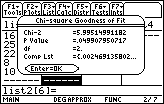
The displayed answer will show Chi Squared=5.99514991182 and P value= 0.049907950717.
Please see the TI-89 family, TI-92 family and Voyage 200 guidebooks for additional information.