Solution 27750: Finding the Intersection of Two Functions on the TI-73 Explorer™ Graphing Calculator.
How can I find the intersection of two functions on the TI-73 Explorer Graphing Calculator?
The TI-73 Explorer Graphing Calculator does not have a built in intersection command. However, by following the steps listed below you can find the Intersections of the below two functions:
y1= x + 1
y2= 2x + 4
1) Press [Y=] to display the Y= Editor.
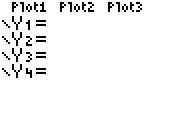
2) Press [CLEAR] [2nd] [TEXT] [↓] [↓] [→] [→] [→] [Enter] [↓] [↓] [Enter] [+] [1] [↓] to enter the first function.
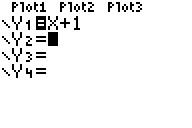
3) Press [CLEAR] [2] [2nd] [TEXT] [↓] [↓] [→] [→] [→] [Enter] [↓] [↓] [Enter] [+] [4] to enter the second function.
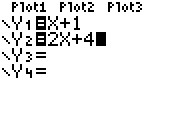
4) Press [Math] [6] [↑] [CLEAR] [0] [2nd] [TEXT] [↓] [↓] [↓] [Enter] [↓] [Enter] [2nd] [VARS] [2] [1] [-] [2nd] [VARS] [2] [2] this is to use the equation solver to calculate the X intersection.
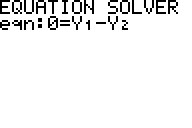
5) Press [Enter] [0] [↓] [↓] [Enter] this will display your X intersection point which is -3. The value of 0 entered after X= is requried and is a guess value. The calculator will begin searching for the X intersection point starting from the guess value.
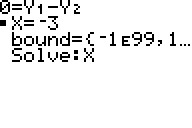
Please Note: The above guess value X=0 will only work for functions that have only one intersection point however if your functions intersect multiple times you will need to use a different guess value to find the alternative intersection points. You can attempt to calculate the second guess value by graphing and tracing the graph to find a guess value for where the second intersection exists.
6) Press [2nd] [QUIT] [CLEAR] [2nd] [TEXT] [↓] [↓] [→] [→] [→] [Enter] [↓] [↓] [Enter] [STO→] [2nd] [TEXT] [Enter] [↓] [↓] [↓] [↓] [Enter] [Enter] this will store the value for the X intersection point to the variable A so you can recall it later.
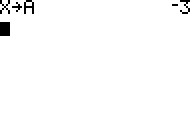
7) Press [GRAPH] to graph the functions.
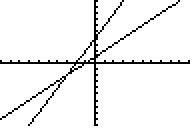
8) Press [TRACE] [2nd] [TEXT] [Enter] [↓] [↓] [↓] [↓] [Enter] [Enter] this will display both your X intersection point and your Y intersection point.
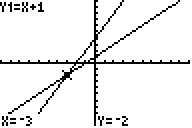
For additional instructions on performing graph calculations, please see the TI-73 family guidebook for additional information.
