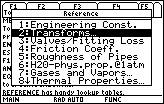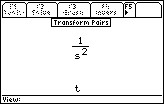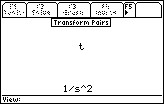Solution 23550: Performing Laplace and Inverse Laplace Transformations on the TI-89 Family, TI-92 Plus, Voyage™ 200 Graphing Calculators.
Can Texas Instruments graphing calculators do laplace or inverse laplace transformations?
Texas Instruments graphing calculators do not have a built in function to perform laplace or inverse laplace transformations. However, with the addition of applications such as ME*Pro (designed for mechanical engineering) or EE*Pro (designed for electrical engineering) one can add this functionality. To do an actual transformation, use the below example of f(t)=t, in terms of a universal frequency variable Laplaces.
The steps below were generated using the ME*Pro application.
1) Once the Application has been started, press [F4:Reference] and select [2:Transforms]
2) Choose [2:Laplace Transforms].
3) Choose [3:Transform Pairs].
4) Scroll down to t: 1/s^2 and press [right arrow] to view the equation in Pretty Print format.
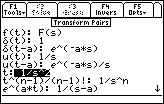
If you wish to find the inverse of the laplace transformation, simply press [F4:Invers] before scrolling to the right in step 4.
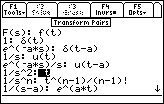
Please see the ME*Pro guidebook for additional information