Solution 19089: Function Algebra on the TI-89 Family, TI-92 Family, and Voyage™ 200 Graphing Calculators.
How do I perform function algebra on a TI-89 family, TI-92 family, or Voyage 200 graphing calculator?
In order to perform algebraic operations on two or more functions using a TI-89 family, TI-92 family, or Voyage 200 calculator, the functions must first be defined on the Home screen. The below example demonstrates how this is done.
Example: Given the functions f(x) = 2x+6 and g(x) = x-3, find the product of f(x) and g(x).
Solution:
I. Define the functions:
1. Press [HOME] to go to the calculator Home screen ([◊] [HOME] on the TI-92 family, and [◊] [CALC HOME] on the Voyage 200)
2. Press [2nd] [CUSTOM] to display the custom menu
3. Press [F2] [6] to select 6:Define f(x) =
4. Input 2x+6 then press [ENTER] - The word "Done" is displayed on the right side of the history area, and the Define instruction is still displayed in the entry line.
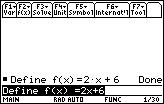
5. Use the [Ü] (the backspace key) to erase the "2*x+6" in the entry line, so that the cursor is blinking to the right of the "="
6. Input x-3
7. Use the [←] key to position the cursor to the left of the "f(x)" and then press [◊] [DEL] to delete the "f"
8. Press [G] ([ALPHA] [G] on the TI-89 family) - The entry line should now read "Define g(x)=x-3".
9. Press [ENTER] - The word "Done" is displayed on the right side of the history area.
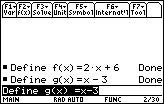
II. Perform the operation:
1. Press [CLEAR] to clear the entry line
2. Press [F2] [1] to select 1:f(x)
3. Press [´] (the multiplication key)
4. Press [F2] [2] to select 2:g(x)
5. Press [ENTER] - The answer of 2·(x-3)·(x+3) is displayed in the history area.
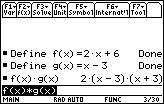
For additional information on user-defined functions, refer to the online guidebook for your calculator.
