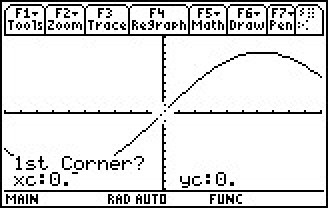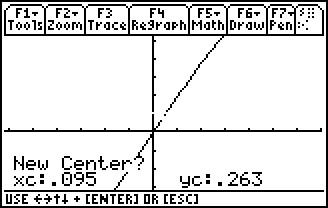Solution 12177: Using the ZoomBox, ZoomIn, and ZoomOut Tools to Explore a Graph on the TI-89 Family, the TI-92 Family, and the Voyage™ 200.
What are the differences between the ZoomBox, ZoomIn, and ZoomOut tools on the TI-89 Family, the TI-92 Family, and the Voyage 200?
After graphing a function, the [F2]Zoom menu offers several tools for adjusting the viewing window. The Zoom menu can be accessed from the Y= Editor, the Window Editor, or the Graph screen.
1. ZoomBox: Draw a box and zoom in on that box.
For example, to use the ZoomBox tool on the graph of the function 2*sin(x):
• Graph the function y=2*sin(x).
• Press the [F2]
• Select 1:ZoomBox
• Move the cursor to any corner on the box to define, and press [ENTER]. The cursor changes to a small square, and the screen prompts for 2nd Corner?
• Move the cursor to the opposite corner of the zoom box. As the cursor moves, the box stretches.
• When the zooming area is outlined, press [ENTER].
2. Zooming In and Out on a Point with ZoomIn and ZoomOut.
• From the Zoom menu, select 2:ZoomIn or 3:ZoomOut. A cursor appears and the screen prompts for New Center?
• Move the cursor to the point that will become the new center to zoom in or out, and then press [ENTER]. The calculator adjusts the window variables.
Please see the TI-89 family, TI-92 family and Voyage™ 200 guidebooks for additional information.