Solution 12115: Calculating the Transpose of a Matrix using the TI-89 Family, TI-92 Family, and Voyage™ 200 Graphing Calculators.
How do I calculate the transpose of a matrix using the TI-89 family, TI-92 family, and Voyage 200?
The instructions below will show you how to transpose a matrix using the TI-89 family, TI-92 Family, and Voyage 200.
For this example use the matrix below:

To enter the matrix:
1) If the Apps Desktop is on, press [APPS], highlight Data/Matrix Editor, then press the [ENTER] key. (If your Apps Desktop is turned off, press [APPS][6][3] and skip the next step)
2) Choose option 3:New...
3) To create the matrix above, the Type: will be Matrix, the Variable: name is A, and the row and column dimensions are both 2.
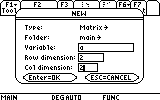
4) Press [ENTER] twice.
5) Input the values that are above in the Data/Matrix Editor in sequence from left to right.
To find the transpose:
1) From the Home screen
2) Input A (Press [ALPHA][A] on the TI-89)
3) Press [2nd][MATH], select 4:Matrix, and press [ENTER] twice
4) The screen will display aT
5) Press [ENTER] again to display the answer
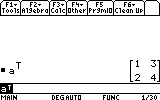
Please see the TI-89 family, TI-92 family and Voyage 200 guidebooks for additional information.
