Solution 12106: Verifying a Symbolic Result on the TI-89 Family, TI-92 Family, or Voyage™ 200 Graphing Calculators.
How can I verify a symbolic result on the TI-89 Family, TI-92 Family, or Voyage 200 graphing calculators?
When a symbolic result is different than the expected result there are several tools in the unit that can be used to help verify that the result is equivalent. Please follow the steps listed below for an example problem.
Factor the polynomial: -16x^3-24x^2
1. Make sure there are no values or other data stored to the x-variable by pressing [HOME] [2nd] [F1] [1] [ENTER] on the TI-89 Family and [GREEN DIAMOND] [Q] [F6] [1] [ENTER] on the TI-92 Family and Voyage 200. This will perform a "Clear a-z" which clears out all one character variables. If there are programs, data or games that are stored as one character variables, they will be cleared as well.
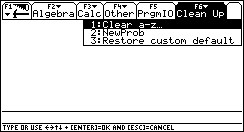
2. Press [F2] [2] to paste the factor( function on the home screen and input -16x^3-4x^2 followed by a closed parenthesis.
3. Press [ENTER] to perform the factor function.
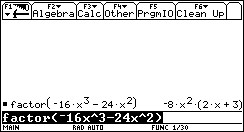
Now, if done by pencil and paper, the user would expect to see a result of: 8x^2*(-2x-3). However, both answers are correct, just displayed differently by the calculator. To check and make sure both answers are equal to each other:
• Subtract the result from the expected result to see if they simplifiy to zero.
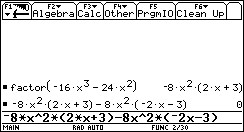
• Graph the result expected and the result from the calculator.
• Set each function equal to one another to see if the calculator returns a "true" statement.
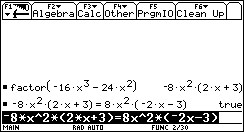
• Substitute appropriate random values for some or all of the variables in each of the two expressions.
Please see the TI-89 family, TI-92 family and Voyage 200 guidebooks for additional information.
