Solution 12088: Correcting a "Domain Error" when Performing Number Base Conversions on the TI-89 Family, TI-92 Plus and Voyage™ 200 Graphing Calculators.
How can I correct a Domain error when performing number base conversions on the TI-89 family, TI-92 Plus, and Voyage 200 graphing calculators?
If the calculator is set to APPROXIMATE, it will return a Domain error when performing a base conversion. To check the mode setting:
• Press [MODE].• Scroll down to the Exact/Approx setting.
• Press the right arrow key.
• Select EXACT or AUTO.
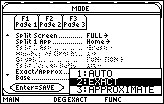 Another possibility is that the number being entered is not a integer. The TI-89, TI-89 Titanium, TI-92 Plus, and Voyage 200 cannot convert a decimal number (ex. 2.9) to another number base.
Another possibility is that the number being entered is not a integer. The TI-89, TI-89 Titanium, TI-92 Plus, and Voyage 200 cannot convert a decimal number (ex. 2.9) to another number base. 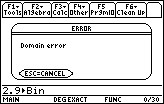
If a Domain error is still given, then reset the default settings on the calculator. To do so, press [2nd] followed by [6] then [F1] [ENTER]. Choose Default and press [ENTER] until the following message appears: "Defaults Set." Once the default has been reset, attempt the problem again.
Please see the TI-89 family, TI-92 family and Voyage 200 guidebooks for additional information.
