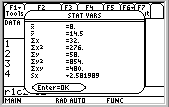Solution 12046: Calculating Two-Variable Statistics on the TI-89 Family, TI-92 Family, and Voyage™ 200 Graphing Calculators.
How do I calculate two-variable statistics on the TI-89 family, TI-92 family, and Voyage 200 graphing calculators?
The following example will demonstrate how to perform two-variable statistics calculations using the TI-89 family, TI-92 family, and Voyage 200.
Data for this Example:
x values: {5, 9, 7, 11}
y values: {12, 15, 14, 17}
To Solve:
1) Press [APPS] use the arrows to select [Data/Matrix Editor] and press [ENTER].
2) Choose [3: New] then press [Enter].
3) Press [Down Arrow] [Down Arrow] to place the cursor in the variable box then enter a variable name for example:
datab.
4) Press [ENTER] [ENTER] to open the editor.
5) Enter the x values under C1. Press [5] [ENTER] [9] [ENTER] [7] [ENTER] [1] [1] [ENTER].
6) Press [Right Arrow] [Green Diamond] [Up Arrow] to move the cursor to the top of C2.
7) Enter the y values under C2. Press [1] [2] [ENTER] [1] [5] [ENTER] [1] [4] [ENTER] [1] [7] [ENTER].
8) Press [F5], then [Right arrow] and use the arrows to select [2: TwoVar] and press [ENTER].
9) Press the [Down Arrow] and enter [c] [Alpha] [1]. (Indicates the x variables are in C1)
10) Press the down arrow and enter [Alpha] [c] [2]. (Indicates the y variables are in C2)
The screen will appear as follows:
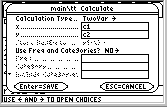
11) Press [ENTER] [ENTER].
A dialog box with a list of the results should appear: