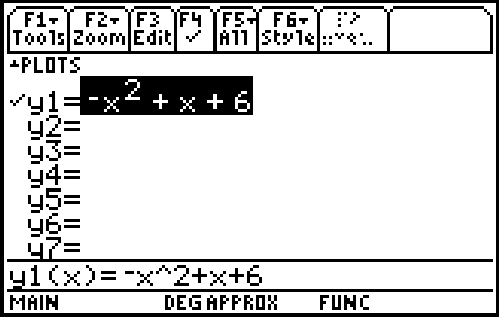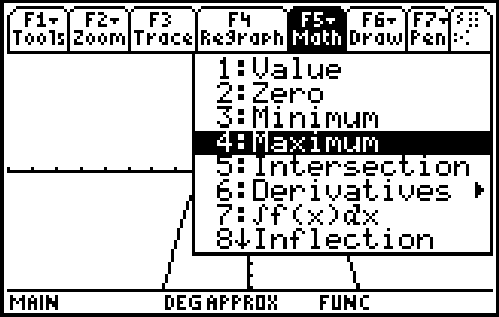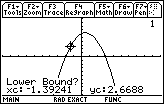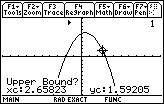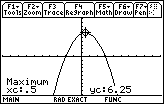Solution 11815: Finding a Maximum or Minimum of a Function on a TI-89 Family, TI-92 Family, and Voyage™ 200 Graphing Calculator.
How can I find the maximum or minimum value of a function using a TI-89 family, TI-92 family, or Voyage 200?
To calculate a maximum or minimum of a function, access the Math menu after graphing a function. Then, from the menu that appears, select the calculation to be performed.The example below will demonstrate how to find a maximum of a function.
Please Note: The function graphed must actually have a maximum or minimum in order for it to be calculated.
To find the maximum of the function -X2+X+6:
1) Press [◊] [Y=].
2) In an open entry line, press [(-)] [X] [^] [2] [+] [X] [+] [6].
3) Press [◊] [GRAPH].
4) Press [F5] [4].
5) Specify the lower bound for xc by either moving the trace cursor to the left of the vertex (maximum point), or by directly inputting a value.
6) Press [ENTER].
7) Next, a prompt for "Upper Bound?" is displayed.
8) Specify the upper bound for xc by either moving the trace cursor to the left of the vertex, or by directly inputting a value.
9) Press [ENTER].The value of the maximum (the vertex) is then displayed on the screen.
The steps above are the same used when calculating minimums, zeros, inflections, and intersections.
Please see the TI-89 family, TI-92 family and Voyage 200 guidebooks for additional information.