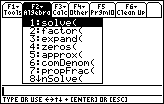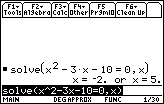Solution 11789: Solving Quadratic Equations using the TI-89 Family, TI-92 Family, and Voyage™ 200 Graphing Calculators.
How do I solve quadratic equations using the TI-89 family, TI-92 family, and Voyage 200 graphing calculators?
The following instructions demonstrate how to solve quadratic equations using the solve() command on the TI-89 family, TI-92 family, and Voyage 200 graphing calculators.
The syntax of the solve() command is solve(equation,variable), which returns the returns real solutions of the equation for the variable.
Please Note: Use cSolve() for functions with complex results.
Example:
Solve X2-3X-10=0
1) From the home screen, press [F2] [1].
2) Press [X] [^] [2] [-].
3) Press [3] [X] [-].
4) Press [1] [0] [=] [0].
5) Press [,] [X] [)].
6) Press [ENTER].
In addition, the Polynomial Root Finder App is available for the TI-89 family, TI-92 Plus, and Voyage 200.
Please see the TI-89 family, TI-92 family and Voyage 200 guidebooks for additional information.