Solution 11763: Graphing a Differential Equation on the TI-89 Family, TI-92 Family and Voyage™ 200 Graphing Calculators.
How can I graph a differential equation on the TI-89 family, TI-92 family or Voyage 200?
The example below shows how to graph a differential equation on the TI-89 family, TI-92 family or Voyage 200 graphing calculator.
Example: Graph the function y'=2y*cos(t)
Solution:
1) Press [MODE].
2) For Graphing Mode, select 6:DIFF EQUATIONS and press [ENTER].
3) For Angle, select 1:Radian.
4) Press [ENTER][ENTER] to return to the main screen.
5) Press [♦][F1] (On the TI-92 family and Voyage 200 press [♦][W])
6) Enter y1'= 2y1*cos(t).
Please Note: That the y is replaced with y1. This is because y' is itself replaced with y1'.
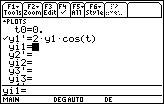
8) Make sure that the setting Axes ON and the Fields as SLPFLD are selected and press [ENTER].
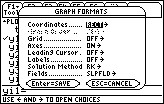
9) Press [♦][F3] to display the graph (On the TI-92 family and Voyage 200 press [♦][R])
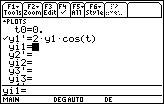
Please see the TI-89 family, TI-92 family and Voyage 200 guidebooks for additional information.
