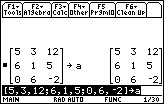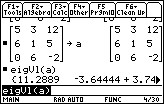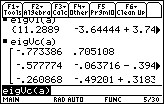Solution 11714: Calculating the Eigenvalue and Eigenvector of a Matrix on the TI-89 Family, and Voyage™ 200 Graphing Calculators.
How do I calculate the eigenvalue and eigenvector of a matrix on the TI-89 family, and Voyage 200 graphing calculators?
To calculate the eigenvalue and eigenvector of a matrix on the TI-89 family, and Voyage 200 refer to the instructions below:
Matrix for this example is:
[ 5 3 12]
[ 6 1 5 ]
[ 0 6 -2 ]
To create the matrix, press [HOME] to return to the main screen of the calculator and follow the steps listed below.
1) Press [2nd] [ [ ].
2) Press [5] [,] [3] [,] [1] [2].
3) Press [2nd] [;].
4) Press [6] [,] [1] [,] [5].
5) Press [0] [,] [6] [,] [(-)] [2].
6) Press [2nd] [ ] ].
7) Press [STO?] [ALPHA] [A] [ENTER].
To find the eigenvalue:
1) Press [2nd] [MATH].
2) Select [4:MATRIX] [9:eigVl].
3) Press [ALPHA] [A] [ ) ] [ENTER].
To find the eigenvector:
1) Press [2nd] [MATH].
2) Select [4:MATRIX].
3) Press [ALPHA] [A].
4) Press [ALPHA] [A] [ ) ] [ENTER].
Please see the TI-89 Titanium / Voyage 200 guidebook for additional information.