Solution 10580: Finding the Area Below a Function Using a TI-86.
How do I find the area below a function using a TI-86?
To find the area below a function using a TI-86, the command FnInt or the graphing integral function can be used. The FnInt function, which finds a numerical approximation for a definite integral, uses the following syntax:
FnInt(expression, variable name, lower limit, upper limit)
NOTE: To access this function, press [2nd] [CALC] [F5].
Example: What is the area under the function y = 2 - 2x between -2 and 1?
• Press [2nd] [CALC] [F5].
• Input 2-2x,x,-2,1
• Press [)] [ENTER]. The calculator should display 9 as the solution.
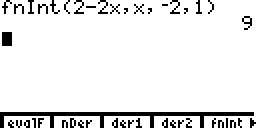
The area below the function can also be found by using the Graph screen. Please follow the steps below:
• Press [GRAPH] [F1] to access the y= editor.
• Enter the function 2-2x.
• Press [ENTER].
• Press [2nd] [F5] to display the graph.
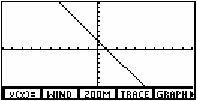
• Press [MORE].
• Press [F1] for MATH.
• Press [F3] to select the integral function.
• For "Lower Limit", input -2 and press [ENTER].
• For "Upper Limit", input 1 and press [ENTER].
The graph is displayed with the region shaded between -2 and 1.
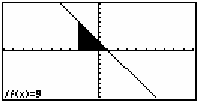
Please see the TI-86 guidebook for additional information.
