Solution 10431: Finding the Zero, Minimum, or Maximum of a Function on the TI-85 or TI-86.
How do I find the zero, minimum, or maximum of a function on the TI-85 or TI-86?
To find the zero, minimum, or maximum of a function, first we will have to graph it.
Example:
With the graph displayed, press [MORE] [F1] to access the MATH menu. Under the MATH menu, ROOT (zero) is over [F1], FMIN (minimum) over [F4] and FMAX (maximum) over [F5].
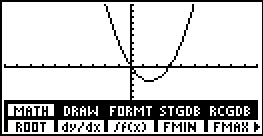
To find the zero of the function:
1) Press [F1] and the Left Bound? prompt is displayed.
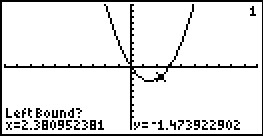
2) Move the cursor onto the function for which the root is being computed by pressing the up or down arrow. The number of the graph selected will be display in the top right corner of the screen.
3) Specify the left bound for x by either moving the trace cursor to the left of the root or by directly inputting a value and pressing [ENTER]. The Right Bound? prompt is now displayed.
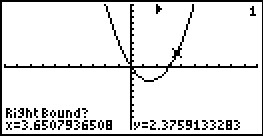
4) Specify the right bound either moving the trace cursor to the right of the root or by directly inputting a value and pressing [ENTER]. The message Guess? will be displayed.
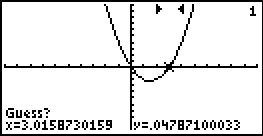
5) Guess an x value near the root between the left bound and the right bound by either moving the cursor or inputting a value and pressing [ENTER].
6) Solve for the ROOT (zero) by pressing [ENTER].
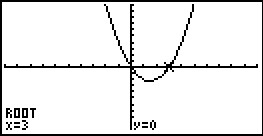
The same steps can be used when calculating the FMIN and FMAX. Make sure to select FMIN or FMAX in the MATH menu.
Please see the TI-85 and TI-86 guidebooks for additional information.
