The Marble Experiment
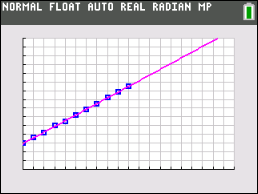
Math: Middle Grades Math: Statistics and Probability
6-8
45 Minutes
TI-84 series
Lessons
The Marble Experiment
Activity Overview
Students determine, by examining a graph, if a data set has a positive or negative correlation coefficient.
Download Files
Teacher Files
Student Files
Math: Middle Grades Math: Statistics and Probability
6-8
45 Minutes
TI-84 series
Lessons
iPad is a trademark of Apple Inc., registered in the U.S. and other countries.
Vernier EasyData,Vernier EasyLink and Vernier EasyTemp are registered trademarks of Vernier Science Education.
Vernier EasyData,Vernier EasyLink and Vernier EasyTemp are registered trademarks of Vernier Science Education.

