Exploring Bivariate Data
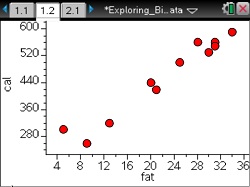
Exploring Bivariate Data
This lesson involves investigating patterns of association in various sets of bivariate data.
- Students will construct and interpret scatter plots for bivariate measurement data to investigate patterns of association between two quantities.
- Students will informally explore the role of influential points in determining the patterns of association between two quantities.
- bivariate data
- scatter plot
- clusters
- influential points
- outliers
- linear/non-linear association
- positive/negative association
- out-of-pattern outliers
This lesson involves investigating patterns of association in various sets of bivariate data.
As a result, students will:
- Construct the scatter plot for the data.
- Informally analyze any relationship between the two quantities, including analysis of clustering, influential points, and possible out-of-pattern outliers.
- Work with data demonstrating a positive linear association, a negative association, no association, a non-linear negative association, and a non-causal association.
Vernier EasyData,Vernier EasyLink and Vernier EasyTemp are registered trademarks of Vernier Science Education.

