Putt Putt with Python
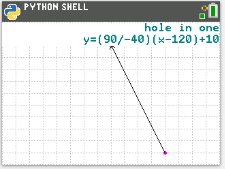
9-12
Putt Putt with Python
In this coding activity for the TI-84 Plus CE Python edition, students will create a golf game. The golf game gives the user two random points, one for the golf ball and one for the golf hole. The user will enter a value for the slope.
- Use the input function and a variable to collect and store data from a user
- Use the randint() function to generate random integers
- Use the plot library to plot points
- Use the plot library to plot a line segment
- Use the point slope form of a line to plot a line segment
In this lesson, students will create a golf game using the Python Editor. The game code will randomly generate a location for the golf ball and the hole. To take a shot, the user will enter a linear equation in point-slope form that models the path for the shot. The program will plot the golf ball, hole and shot.
Note: This lesson requires the use of TI-84 Plus CE Python technology with OS 5.6 and above.
9-12
Vernier EasyData,Vernier EasyLink and Vernier EasyTemp are registered trademarks of Vernier Science Education.

