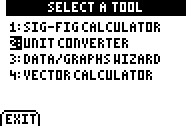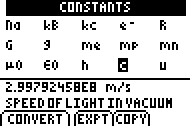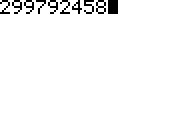Solution 11913: Accessing Constants on the TI-83 Plus and TI-84 Plus Family of Graphing Calculators.
How do I access constants on the TI-83 Plus and TI-84 Plus family of graphing calculators?
The TI-83 Plus and TI-84 Plus family of graphing calculators do not include built-in constants. However, the Science Tools app contains the most common constants. Once the Science Tools app has been loaded on the handheld, the constants can be accessed following the steps below:
• Press [APPS] [ALPHA] [S] to access the APPS menu and jump to the "S"
category.
• Select the SciTools app and press [ENTER].
• Press [ENTER]
again to bypass the app's "splash" screen.
• Press [2] to select the "Unit
Converter" option.
• Press the [Y=] key to access the "CONSTANT" menu.
• Highlight the
desired constant and press [ENTER] to select it. Press the [ZOOM] key
to export the value for the constant to the home screen.
• Press [2ND] [QUIT] [2ND] [QUIT] to QUIT and return to the SciTools home
screen.
• Press the [Y=] key to "EXIT" the SciTools app return to the home
screen.
The value for the selected constant should now be displayed on the handheld's home screen.