Skills of Science - Creating Lab Reports
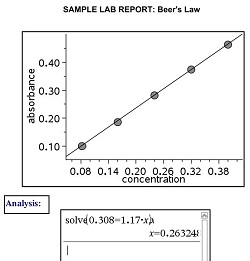
Science: Chemistry: Skills of Science
Science: Life Science: Skills of Science
Science: Earth Science: Skills of Science
Science: Physical Science: Skills of Science
Science: Biology: Skills of Science
Science: Physics: Skills of Science
9-12
30 Minutes
3.0
Lessons
TNS
Skills of Science - Creating Lab Reports
Activity Overview
In this lesson, students see how to use PublishViewTM to create lab reports using the TI-Nspire computer software.
About the Lesson
- This lesson shows how students can use PublishViewTM to create lab reports using the computer software. (Note that PublishView or .tnsp documents cannot be created or viewed on the handheld).
- Students can create documents that include formatted text, embedded TI-Nspire applications, images, hyperlinks, links to videos, and embedded videos in a format that is suitable for printing on a standard piece of paper, for publishing to a web site or blog, or for use as an interactive worksheet.
- Students can create reports or projects containing data playback, curve fits, pictures, and video—all on the same sheet.
- Students can print and turn in assignments on a standard piece of paper.
Science: Chemistry: Skills of Science
Science: Life Science: Skills of Science
Science: Earth Science: Skills of Science
Science: Physical Science: Skills of Science
Science: Biology: Skills of Science
Science: Physics: Skills of Science
9-12
30 Minutes
3.0
Lessons
TNS
iPad is a trademark of Apple Inc., registered in the U.S. and other countries.
Vernier EasyData,Vernier EasyLink and Vernier EasyTemp are registered trademarks of Vernier Science Education.
Vernier EasyData,Vernier EasyLink and Vernier EasyTemp are registered trademarks of Vernier Science Education.

