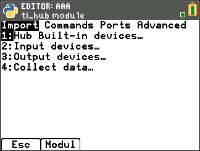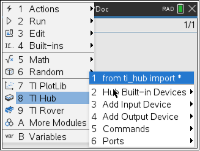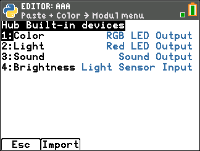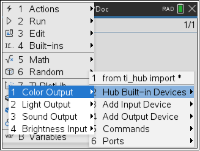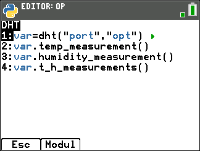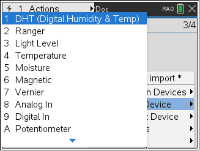Use the menus for the TI Hub module (“ti_hub”) to create or edit a program. They can save you time building commands and help you with correct command spelling and syntax.
When you see "Python Code Sample" in a command table, this "Python Code Sample" may be copied and pasted as is to send to your graphing calculator to use in your calculations.
Example:
|
Python |
light.on() light.off() sound.tone(440,4) b = brightness.measurement() print(b) |
Note: To build a command from the Hub menu, you need to know:
| • | The unique name of the component that you are addressing, such as "SOUND" for the on-board speaker. |
| • | The command parameters that apply to the component, such as sound frequency and duration. Some parameters are optional, and you might need to know the value range of a parameter. |
NOTE: The Python commands are identical on the CE calculators and TI-Nspire™ CX II. However, on the CE products, each of the sensor and external devices has its own module.
Screenshots are provided for reference. Note: Actual menus may vary slightly from provided images.
TI-HUB Menus
|
CE Calculators
|
TI‑Nspire™ CX
|
Built-in Menus
|
CE Calculators
|
TI‑Nspire™ CX
|
Input Menus
|
CE Calculators
|
TI‑Nspire™ CX
|
Input DHT
|
CE Calculators
|
TI‑Nspire™ CX
|
Input Ranger
|
Input LightLevel
|
Input Temp
|
Input Moisture
|
Input Magnetic
|
Input Vernier
|
Input Analog In
|
Input Digital In/Out
|
Input Potentiometer
|
Input Thermistor
|
Input Loudness
|
Input Color Input
|
Input BB Port (Breadboard Port)
|
Input Hub Time
|
Input TI-RGB Array
|
Output Menus
|
CE Calculators
|
TI‑Nspire™ CX
|
Output LED
|
CE Calculators
|
TI‑Nspire™ CX
|
Output RGB
|
CE Calculators
|
TI‑Nspire™ CX
|
Output Speaker
|
CE Calculators
|
TI‑Nspire™ CX
|
Output Power
|
CE Calculators
|
TI‑Nspire™ CX
|
Output Continuous Servo
|
CE Calculators
|
TI‑Nspire™ CX
|
Output Analog Out
|
CE Calculators
|
TI‑Nspire™ CX
|
Output Vibration Motor
|
CE Calculators
|
TI‑Nspire™ CX
|
Output Relay
|
CE Calculators
|
TI‑Nspire™ CX
|
Output Servo
|
CE Calculators
|
TI‑Nspire™ CX
|
Output Squarewave
|
CE Calculators
|
TI‑Nspire™ CX
|
Output Digital in|out
|
CE Calculators
|
TI‑Nspire™ CX
|