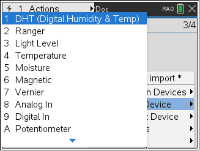TI-RGB Array
TI-RGB Array control interfaces for programming the TI-RGB Array with a variety of easy to difficult operations.
Add Input Device
|
Item |
Description |
|||||||||||||||
|---|---|---|---|---|---|---|---|---|---|---|---|---|---|---|---|---|
|
TI-RGB Array |
Provides functions for programming the TI-RGB Array. The initialization function accepts an optional "LAMP" parameter to enable a high-brightness mode for the TI-RGB Array that requires an external power supply.
|
Add Output Device
|
Item |
Description |
|---|---|
|
TI-RGB Array |
Provides functions for programming the TI-RGB Array. |
CE products: from rgb_arr import *
TI-Nspire CX II: from ti_hub import *
|
|
|
|
The function to create the object is pasted from the menu.
var=rgb_array()
|
Command: |
var=rgb_array() |
|---|---|
|
Command |
var=rgb_array() |
|
Python |
TI Nspire CX II: from ti_hub import * r1 = rgb_array() r1.set_all(255,0,0) c_red = r1.measurement() r1.set_all(255,255,255) c_white = r1.measurement() print("Red LEDs current: ", c_red, "White LEDs current: ", c_white) |
|
|
CE products: from rgb_arr import * r1 = rgb_array() r1.set_all(255,0,0) c_red = r1.measurement() r1.set_all(255,255,255) c_white = r1.measurement() print("Red LEDs current: ", c_red, "White LEDs current: ", c_white) |
|
Range: |
|
|
Describe: |
Creates an object for the TI-RGB Array. The initialization includes verification that the TI-RGB Array is connected to the TI-Innovator™ Hub. Note that TI-RGB Array is both an input and an output device. It is included in both menus. An optional parameter (“lamp”) requires the presence of an external battery to increase the brightness of the LEDs. |
|
Result: |
|
|
Type or |
Control |
var.set(led_position, red, green, blue)
|
Command: |
var.set(led_position, red, green, blue) |
|---|---|
|
Command |
var.set(led_position, red, green, blue) |
|
Range: |
|
|
Describe: |
Sets a specific led_position (0-15) to the specified r, g, b value, where r,g,b are values from 0 to 255. |
|
Result: |
|
|
Type or |
Control |
var.set_all(red, green, blue)
|
Command: |
var.set_all(red, green, blue) |
|---|---|
|
Command |
var.set_all(red, green, blue) |
|
Range: |
|
|
Describe: |
Sets all RGB LEDs in the array to the same r,g,b value. |
|
Result: |
|
|
Type or |
Control |
var.all_off()
|
Command: |
var.all_off() |
|---|---|
|
Command |
var.all_off() |
|
Range: |
|
|
Describe: |
Turns off all RGB LEDs in the array. |
|
Result: |
|
|
Type or |
Control |
var.pattern(value)
|
Command: |
var.pattern(value) |
|---|---|
|
Command |
var.pattern(value) |
|
Range: |
|
|
Describe: |
Using the value of the argument as a binary value in the range 0 to 65535, turns on pixels where a 1 value in the representation would be. LEDs are turned on as RED. Example: a value of 201 which is 0b 1100 1001 in binary would turn ON LEDs 0, 3, 6 7 |
|
Result: |
|
|
Type or |
Control |
var.measurement()
|
Command: |
var.measurement() |
|---|---|
|
Command |
var.measurement() |
|
Range: |
|
|
Describe: |
Returns the approximate current draw that the RGB array is using from the TI-Innovator in milliAmps. |
|
Result: |
|
|
Type or |
Control |